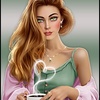-
Par ©Moi-Même le 11 Février 2023 à 23:47
Valentine 2023
This tutorial is by Béa
Thank you Béa, for allowing me to translate your tutorial
This tutorial is protected by copyright
The material provided is protected by the authors of the tubes
It is prohibited to appropriate or modify the original and / or signatures.
Any dissemination without written authorization is prohibited.
Original Tutorial : On Here
My version: misted woman by kahlan

Plugins:
Ap Lines - Mura's Meister -
Flaming Pear - Unlimited
Material: On Here
original colors:

Color 1 #761827 / foreground
Color 2 black /background
My colors:

1.
Load the file Alpha_Valentine2023
Window/ Duplicate
Close the original, work on the copy
2.
Effects, plugins: Mehdi - Wavy lab 1.1:(author's screenshot)

3.Layers, New raster layer
Fill in black (color 2)Load the mask NarahsMasks_1767
*on your work:
Layers, new mask layer from image:
4.
Layers, duplicate
Layers, merge group5.
Layers, duplicate
Image , Mirror, vertical
Layers, merge down
Effects 3D drop shadow 0 / 0 / 65 / 25 black6.
Effects, plugins: Ap Lines - Silverlining: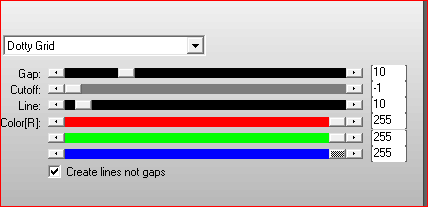
7.
Layers, new raster layer
Selections, Load a selection from alpha channel
load sélection 1
load the woman tube by Leny
Edit/Copy
* paste into selection8.
Selections, Modify, select the selection borders:
Layer s, new raster layer
Effects , plugins:Mehdi - Wavy lab 1.1, as before (memorized)
Ap Lines - Silverlining, as before (memorized)
Effects 3D drop shadow, as before (memorized)
Selections, select none9.
Layers, merge down
A
Effects 3D drop shadow, as before
Selections , load a selection from alpha channel
Load sélection 210.
On the Raster 1 layer
Selections, promote selection to layer
Select none
Layers, arrange, move up
Effects, Edge effects, enhance more11.
Effects, textures, weave, colors: White and black
Effects 3D drop shadow, as before
12.
Layers, Duplicate
Image, Mirror, vertical
Layers, merge down13.
current layers :
You are on the promoted selection
Layers, merge down14.
Layers, Duplicate
Effects, plugins: Flaming Pear - Flexify 2:
Image, Resize at 90% all layers unshecked
Effects 3 D drop shadow, as before
Layers, propreties, Blend Mode , hard light15.
current layers :
you are on Copy of Group - Raster 2 layer
Layers, Duplicate
Layers, arrange, bring to top
Resize a 15% all layers unshecked
Effects , reflection effects, Kaleidoscope:
16.
Edit/Copy
Edit/ paste as a new image
Leave it aside, save it in png naming it "button"
On your work, Close the eye of this layer
17.
Load the lignes tube
Edit/Copy
* Edit/paste as a new layer
Optional, if you want to change the color:Selections - Select all - Float - defloat - Fill with the color of your choice, select none.
Effects plugins: Ap Lines - Silverlining, as before
Effects 3 D drop shadow, as before
Layers, propreties, Blend Mode , hard light
18.Layers, Duplicate
On the layer below (the original)
Effects, distortion effects, wind:
19.
Edit/ Copy special, Copy merged
On the layers top
*Edit/ paste as a new layer20.
Image, canvas size: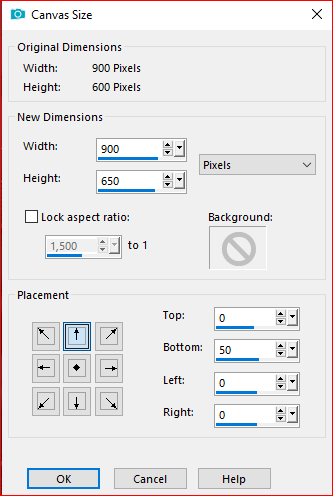
Effects, plugins: Mura's Meister - Perspective tiling:

Effects 3D drop shadow 0 / 0 / 75 / 25 black
Adjust, sharpness, sharpen
21.On the Raster 1 layer
Selections , load a selection from alpha channel
Load sélection 3
Effects, plugins: Unlimited - Andrew Filtres 52 - Very Poor Reception:
22.
On the Raster 1 layer
Selections , load a selection from alpha channel
load sélection 4
Selections, promote selection to layer
Effects, plugins: Unlimited - Filtre Factory Gallery A - Wood grain:
Adjust, sharpness, sharpen more
Select none23.
Activate and reopen the button eye we saved above in step 16
Layers, arrange, bring to top
Activate the pick tool " tecla K" , colocar:
Position X 155
Position Y 16
( M key to remove selection)24.
Layers, Duplicate
Image , Mirror, horizontal
Layers, merge down
Layers, Duplicate
Image , Mirror, vertical
Activate the pick tool " tecla K" , colocar:
Position X 155
Position Y 497
(M)25.
Layers, merge down
Effects 3D drop shadow : 0/1/50/ 1 white26.
Activate the 3rd layer from the bottom
Load the tube cœurs, copy
* paste as a new layerActivate the pick tool " tecla K" , colocar:
Position X 18
Position Y 115
(M)
Colorize in harmony with your colors
Layers, propreties, Opacity at 60
27.
Image, Add borders, symmetric:
1 px Black
2 px white
2 px color 1
5 px Black
5 px color 1
15 px white
5 px color 1
35 px white28.
Return to the button layer that you left aside at the topImage, resize a 50% all layers unshecked
Edit/ Copy
* paste as a new layer
Activate the pick tool " tecla K" , colocar:
Position X 45
Position Y 45
(M)
Effects 3D , drop shadow 1 / 1 / 50 / 1 white
Effects, plugins: Unlimited , Simple - Top left mirror(the plugin applies automatically)
29.
Load the " titre" tube
Edit/Copy
* paste as a new layerPut how about the final example
ou
Activate the pick tool " tecla K" , place it:Position X 433
Position Y 1
(M)
30.
On the background layer
Effects , plugins: AAA Frames - Texture frame: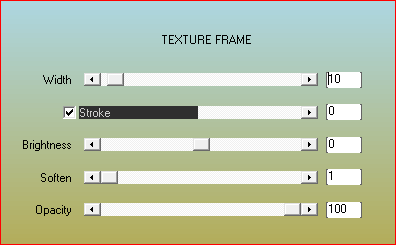
Selections, Select all
Selections, Modify, Contract at 35Effects 3D drop shadow 0 / 0 / 75 / 25 black
Select none31.
Sign and attach the author's watermark
Layers , merge all
Image, Resize width at 950 px
Adjust, sharpness, unsharp mask, setting: SoftSave as jpeg
 votre commentaire
votre commentaire Suivre le flux RSS des articles de cette rubrique
Suivre le flux RSS des articles de cette rubrique Suivre le flux RSS des commentaires de cette rubrique
Suivre le flux RSS des commentaires de cette rubrique
Inédits de ma conscience