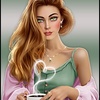-
Par ©Moi-Même le 13 Janvier 2020 à 22:35
Viking

This tutorial is my creation
Any resemblance to another tutorial is pure coincidence
Broadcasting without my permission is prohibited
Authorizations Tubes: On here
Tubes, masks, fonds, tentos, WA:
Tube From: Lisa T, Merci!
Misted, Wa, Deco: Moi-Même
others to do during the tutorial
Material :
Plugins:
Unlimited: Background Designers IV, Bkg designer sf10 IV and sf 10I
Alien Skin Eye Candy 5, Impact
Initial Dimension: 900x600 px
Colors:

1 / # cfae79
2 / # 75a07f
3 / White
Preparation:
Before starting one of my tutorials:
Double click (left) on preset, it automatically installs
Open mask on your PSP
Remove watermark from tubes before use
Duplicate material and work on copies
1/
Open alpha_viking channel
Selections, select all
Open Named Image: fond
Edit / Copy
About your work: Edit / paste into selection
Remove selection (selections, select none)
(To change the color of the fond image:
You can, among others, fill the alpha with one of your color,
add a new layer, paste the background into the selection, adapt the layer's Blend mode, merge down.)
2/
Effects plugins:
Unlimited, Background Designers IV, sf10 slice N Dice

Effects, edge effects, enhance
Unlimited Backgroung Designers IV Lakeside reflection:

3 /
Add a new layer (new raster layer)
Selections, select all
Open 0 misted Bateau_MM, or the tube of your choice
Edit / Copy
Edit, Paste into selection
Remove selection
Image, Mirror, horizontal mirror
Effects plugins:
Alien Skin Eye Candy 5, Impact, prespective shadow:
Apply Viking Preset
Basic if required:

4 /
Enable layer raster 1
Selections, load a selection from alpha channel, Sélection 1
Promote selection to layer
Layers, arrange, bring to top
Remove selection
Image, mirror, vertical mirror
Effects, reflection effects, Feedback:

Image, resize 101%, all layers unchecked
Effects 3D effects, drop shadow: 3/3/40/10, black
Effects, plugins:
Unlimited, Bkg Designers IV, Night Shadow Pool:

current layers:

5 /
Open tube deco 3, Copy
Edit, paste as a new layer
Place it on left
(Objects, align, left.)
6 /
Put color white in foreground
Enable flood fill tool, opacity at 70
Add a new layer
Fill in white
Reset flood fill opacity to 100.
Layers, new mask layer, from image:

Merge group
Layers, properties, Blend Mode, Overlay
7 /
Open le pspimage éclairMM, copy to raster 1
About your work: paste as a new layer
Activate the pick tool K (K key):

Place it: Position: X -16, Y -58

8 /
Open the tube déco_tutoV
Edit, copy / paste as a new layer
Pick tool (K Key):
Position: X 0, Y 225
M key to deselect pick tool
9 /
Image add borders, symmetric marked
2 px color 1
1 px color 2
Select all
Add borders, 30 px blanc
3D Effects drop shadow: 0/0/80/40 black
Remove selection
10 /
Image, add borders, symmetric marked:
1 px color 1
1 px color 2
5px white
Enable Magic wand, tolerance and feather at 0

Select 5 pixel border
Effects, plugins:
BKg designer sf 10I cruncher at 20/20
Edge effects, enhance
Selection, promote to layer
Blend Mode, multiply
merge down
remove selection
11 /
Copy / paste the tube character
Image resize at 80%, fit your tube
Adjust, sharpness, sharpen
place: Objects, align, right
3D Effects drop shadow: 0/0/80/10, black
12 /
Open / Copy / Paste as a new layer, the tube deco cadre viking.
13 /
Open WA Viking
Copy / paste as a new layer
put how about the final example suit your work
Blend mode, Overlay.
14 /
Sign
Add my signature (resize / blend mode soft light)
15 /
layers merge all
Image resize width at 950 px
Adjust, sharpness, Unsharp mask: 2/15/4 (luminance only Marked)
16 /
Save to JPG / jepg
Hope this translation had help you

 4 commentaires
4 commentaires Suivre le flux RSS des articles de cette rubrique
Suivre le flux RSS des articles de cette rubrique Suivre le flux RSS des commentaires de cette rubrique
Suivre le flux RSS des commentaires de cette rubrique
Inédits de ma conscience