-
Fantasy winter (pt)
Fantasy Winter

Este tutorial é da Autoria de Béa

Obrigada Béa, por me autorizar a traduzir o seu tutorial em português
Este tutorial é protegido por copyright
O material fornecido é protegido pelos autores dos tubes
É proibido de se apropriar ou modificar o original e/ou as assinaturas.
É proibido qualquer difusão sem autorização escrita.
Tutorial original: AQUI
Versão conforme ao original:

A minha versão, tube Elly, paisagem de Lisa T, Obrigado!

Material: AQUI
Plugins:
Mehdi
Mura's Meister
Mura's Seamless
AAA Frames
Roteiro:
Cores originais:

1.
Colocar as cores:
Foreground cor 1 (Branco)
Background cor 2 (#b98087)2.
Effects, plugins: Mehdi - Wavy lab 1.1:
Adjust, blur, gaussien a 15

3.
Layers, new raster layer
Preencher com a cor 2Carregar o mask sdtMask315
Layers, new mask layer from image: Invert marcado
Layers, merge groupe
4.
Effects, plugins: Mura's Seamless - Emboss at alpha, como à abertura
5.
Selections, load a selection from alpha channel, sélection 1
Carregar o misted paisagem
(Remover as assinaturas dos tubes)
Edit/ Copy
*Sobre o seu trabalho: Paste as a new layer
Image, Resize a 125%, all layers desmarcado, 2 vezes (ou o nécessario para o seu tube)
Selections/Invert
DELETE
Selections, select none (Remover a seleção)Layers, propreties, Blend Mode , Hard light
Layers, merge down6.
Image, Resize a 85% all layers desmarcado7.
Sobre a layer raster 1
Effects, plugins: Unlimited - AFS IMPORT - Sqborder 2 , como à abertura
8.
Sobre a layer abaixo
Objects, Align, leftOu ativar a pick tool ( tecla K), colocar:

Position X 0
Position Y 54Tecla M para remover a seleção
9.
Layers, duplicate
Image, Resize a 25% , all layers desmarcado
Ativar a pick tool ( tecla K), colocar:
Position X 715
Position Y 94(M)
10.
Layers, duplicate (duplicar esta layer)
Ativar a pick tool ( tecla K), colocar:
Position X 715
Position Y 380
( M)11.
Layers, merge down
Effects 3D , drop shadow 0 / 0 / 50 / 1 preto
Sobre a layer abaixo, aplicar a mesma drop shadow (memorizado)Resultado da autora :

12.
Ativar a layer do topo das layers
Layers, merge down
Duplicar esta layer
Effects, geometric effects , Circle:
Image, Resize a 115% all layers desmarcado
Effects 3D Drop shadow 0 / 0 / 50 / 1 brancoLayers actuais :

13.
Edit/copy Special, copy merged
*Edit/paste as a new layer
Effects, Image effects, seamless tilling, setting: Default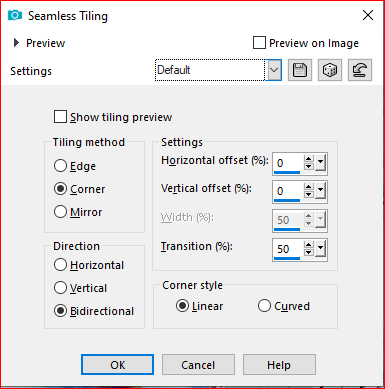
Adjust, Blur, gaussien, Radius a 5
Effects , plugins: Mura's Meister - Perspective tiling:
Adjust, sharpness, sharpen
Effects 3D, drop shadow 0 / 0 / 75 / 25 preto14.
Sobre a layer abaixo ( copy of Group-Raster 2)
Effects , reflection effects , rotating mirror, rotation angle a 180:

Sobre a layer abaixo (Groupe Raster 2)
Effects , reflection effects , rotating mirror, rotation angle a 0
15.
Resultado da autora:

Ativar a layer do topo das layers
Carregar o tube Flocons, copy
* Paste as a new layer
Effects 3D drop shadow 1 / 1 / 50 / 0 preto16.
Carregar o tube ligne, copy
* paste as a new layer
Ativar a pick tool ( letra K) colocar:
Position X 34
Position Y 27
(M)
Effects 3D drop shadow, como antes (memorizado)17.
Sobre a layer Raster 1
Selections , load a selection from alpha channel, sélection 2
Selections, Promote selection to layer
Remover a seleção18.
Layers, propreties, Blend Mode , hard light
Effects, Image effects, seamless tilling, setting: default
Effects 3D drop shadow 0 / 0 / 100 / 100, Cor 2
Duplicar esta layer
Image, Mirror horizontal19.
Ativar a layer do topo das layers
Carregar o tube personagem, copy
* Paste as a new layer
Image, Resize: 1 vez a 75% e mais uma vez a 90% (all layers desmarcado)
Image, Mirror horizontal
Colocar um pouco à esquerda20.
Duplicar esta layer
Sobre a layers abaixo (a original)
Adjust, Blur, gaussien, radius a 30
Blend Mode, MultiplyFique sobre esta layer
21.
Carregar o tube Snowscape, copy
* Paste as anew layer
Colocar em baixo (objects, align, bottom) ver o exemplo final22.
Carregar o tube neige, copy
* paste as a new layer23.
Image, Add borders, symmetric:
1 px Cor 2
2 px branco
1 px Cor 2
5 px branco
2 px Cor 2
10 px branco
5 px Cor 2
35 branco
Ativar a mgic wand tool, selecionar o rebordo 5 px cor 2
Effects , textures , weave, as duas cores: branco
Remover a seleção
24.
Effects, plugins: AAA Frames - Texture frame:
25.
Juntar uma nova layer
Selections, select all/ modify, contract de 20
Selections/ Invert
Preencher com a cor 2
Layers, propreties, Opacity a 30Remover a seleção
26.
Assinar et juntar o watermark da autora27.
Image, Add borders, symmetric: de 1 px de Cor 2
Image, Resize width a 950px
Adjust, sharpness, unsharp mask, setting: Soft
Salve em jpeg
-
Commentaires
Inédits de ma conscience









