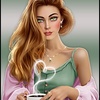-
Gotique (GB)
Gothique
This tutorial is by Béa

Thank you Béa, for allowing me to translate your tutorial
This tutorial is protected by copyright
The material provided is protected by the authors of the tubes
It is prohibited to appropriate or modify the original and / or signatures.
Any dissemination without written authorization is prohibited.
Original tutorial : On here
My version: tube by krys, misted by kahlan, thank you!

Original tutoriel On here
Plugins:
VM Toolbox , VM Natural
Simple, Scribe
Unlimited , Carolaine and Sensibility
Alien Skin Eye Candy 5 Impact
Material : On Here
Original color palette supplied in the material
My colors:

1.
Foreground: cor 1
#495467
Background: cor 2
#3b020e
2.
Load the Alpha_gothique
Duplicate
Close the original
we will work on the copy
3.
Fill with color 1
Selections, select all
Load the tube woman
Edit/Copy
About your work: Edit/paste into selection
Selections, Select none
Effects, Image effects, seamless tilling, setting: Default
Adjust, Blur , radial:

Effects, Edge effects, enhance more
4.
Layers, duplicateEffects, plugins, apply the plugin: VM Toolbox,Transistor:

Apply the plugin: VM Natural , Acid Rain:

5.
Selections, Load a selection from alpha channel, load sélection 1
Effects 3D, drop shadow 0 / 0 / 100 / 100 black
Edge effects, enhance
Select none
6.
Apply the plugin: Simple , Half wrapApply the plugin: Scribe, 4 way mirror, how to open
7.
Selections, Load a selection from alpha channel, Load sélection 2Selections, promote selection to layer
Selections , Modify, Select selection borders:

Fill with color 2
Effects, Textures effects, weave, color white and color 1:
(I opted for color 2)

Select none
Effects 3D drop shadow, as previously
8.
Layers, duplicate
Load, once again, the sélection 2
Selections, Modifiy, Contract at 15
Load the misted (the original: from Syl)
Edit/copy
About your work, paste into selection
Select none
9.
Image, Resize at 35% , all layers unshecked
activate the pick tool K, put:
Position X 50
Position Y 10
(M key to disable the tool)
Layers, Duplicate
Image, Mirror horizontal
Apply the plugin: Mura's Meister, Copies:

Activate the layer below
Apply the plugin: MuRa's Meister, Copies, click again on 1 / n Fade Out

10.
Activate the layer Copy of Raster 1 (the second from below)
Selections, Load a selection from alpha channel, Load sélection 3
Promote selection to layer
Apply the plugin: Unlimited ,Bkg Designer sf10 I, Cruncher how to open
Select none
Edge effects, enhance more
Apply the plugin: Unlimited , Bkg Designer sf10 I, Cruncher : with this data, X-dose 10, Y-dose 10

Edge effects, enhance
Layers, Duplicate
Image, Mirror horizontal
Layers, merge down
Effects, 3D, drop shadow 2 / 2 / 50 / 50 black
11.
Activate the layer Raster 1
Selections, Load a selection from alpha channel, Load sélection 4
Selections, Promote selection to layer
Layers , Arrange, move up
Select none
Apply the plugin: Unlimited , Bkg Designer sf10 I, cruncher : X-dose 20/ Y-dose 5

Effects, distortion effects, polar coordinates:

Edge effects, enhance more
Effects 3D, drop shadow 5 / 5 / 100 / 100 black
12.
Activate the layer raster 1
Selections, Load a selection from alpha channel, Load sélection 5
Promote selection to layer
Move up
Apply the plugin: Carolaine and Sensibility , CS-LDots: with this data: 200/3/2

Select none
Image effects, seamless tilling, setting: Default
Layers, Duplicate
Image effects , seamless tilling, with this data:

Image, Mirror horizontal
Merge down
Opacity at 75
13.
print of current layers
14.
About the layer below
Reload the sélection 2
Promote selection to layer
Select none
Layers, Arrange , bring to top
Resize a 10% , all layers unshecked
Activar a pick tool K , put:
Position: X 30
Position: Y 10
Apply the plugin: Simple, Top Left mirror
Edge effects, Enhance
15.
Apply the plugin: Alien Skin Eye Candy 5 Impact - Glass, settings: Clear
Effects 3D, drop shadow 2 / 2 / 50 / 2 black
16.
About the copy of raster 1 (the second layer from below)Apply the plugin: Unlimited , Bkg Designer sf10 II, Quilt, how to open

Edit, repeat Unlimited (Quilt)
17.
Image , Add borders, symmetric:1 px cor 2
10 px White
2 px cor 2
10 px White
2 px cor 1
30 px White
5 px cor 1
35 px White
Select the border of 5 pxApply the plugin: Alien Skin Eye Candy 5 Impact , Glass , settings: clear
Select none
18.
Load the tube woman, copy
About your work: paste as a new layer
Shift slightly to the right, put right down
Apply the plugin: Alien Skin Eye Candy 5 Impact, Perspective Shadow , settings: Drop shadow blurry
19.
Copy /paste as a new layer The tube déco_coins20.
Copy/paste as a new layer the tube "titre"put on top with the pick tool K
Position: X 394
Position: Y 16
21.
Selections, Select all, float, defloat
Fill with color 2, or whatever you choose
Selections, Modify, Contract at 3
Fill with color 1
Effets 3D, Inner Bevel:

Select none
Edge effects , enhance
Adjust , sharpness, sharpen more
Effects 3D, drop shadow, 2 / 2 / 50 / 2 black
22.
Sign and join the author's watermark
Image , Add borders, 2 px color 1
Save as jpeg
-
Commentaires
Inédits de ma conscience