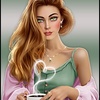-
L'Infini (GB)
L'Infini

This tutorial is my own, any resemblance to another tutorial is just a coincidence.
Forbidden to share without my permission.
Tubes authorizations: On here
Thanks
Material / Credits
Tube character from: Danimage
fond, net image
Decos, WA: by Moi-Même
others to do during the tutorial
Plugins:
Unlimited: Bkg designers sf10I
......
It @ lien Editors Effect
AAA filters
Initial Dimensions: 900x600 px
Material :
General preparation:
Before starting one of my tutorials:
Double click (left) on preset, it will be installed automatically
Open mask on your PSP
Remove watermark from tubes before use
Duplicate material and work on copies
Choose your colors in harmony with the main tube.
Colors:

1 # adeaf9
2 # 103468
3 / # c9d9e1

Foreground Color 1
Background color 2
1/
Open Image: wallpaper-2819262
Edit / Copy
Open le channel alpha _L'infini
Fill with color 2
Selections, select all
Layers, new raster layer
Edit / paste into selection
Remove selection
2/
Effects, plugins:
Unlimited: Bkg designers sf10I, Cut Glass BugEye, 85 lenses:

Effects, Image effects: Seamless tilling, settings: Default
Geommetric Effects, Skew:

Adjust, sharpness, sharpen
Selections, Load a selection from alpha channel, sélection 1
Selection, promote selection to layer
Effects plugins:
It@lien Editors Effect, Effeto fantasma, as the opening (41/41)
Layers propreties, Blend mode screen
Remove selection
4 /
Enable layer raster 2
Layers, duplicate
Adjust, Blur, Radial, Zoom:

Effects, reflection effects, Feedback:

Layers properties, opacity at 50
5 /
Layer, duplicate
Géométriques effects, circle, transparent marked
Image, resize at 50%, all layers unchecked
Selections, select all, float
Selections, modify, select selection borders:

Promote selection to layer
Keep selected
Print from current layers:

6 /
Distortion Effects, wave:

Adjust, blur, gaussien, radius at 15
Selection, invert
Adjust, blur, gaussien, radius at 15
Remove selection
Layers, propreties, blend mode, screen
7 /
Layers merge down
Image, resize at 70% all layers unchecked
Arrange, bring to top
8 /
Duplicate
Image, Effects. Semless tilling, settings: default
Move down
Blend mode: multiply (if you have dark colors: screen)
3D Effects, drop shadow: 0/0/80/40 color 2
9 /
Enable layer below
Duplicate
Image, resize at 50%, all layers unchecked
objects, align, left
objects, align, bottom
10 /
Duplicate
Objects, align, right
Objects, align, top
Merge down
11 /
Enable layer raster 2
Effects, plugins:
It @ lien Editors Effect, Ghost Effetto, as before (41/41)
AAA filters, transparent vignette: Data: 100/0

12 /
Enable layer below
It @ lien Editors Effect, Raggi di luce: all 125
3D Effects, drop shadow: 0/0/80/40, black
13 /
Add a new layer, fill with color 1
Layers, new mask layer from image:

Merge groupe
Blend mode: screen
Drop shadow in memory
Move down
14 /
Enable the top layer of layers
Move down twice
Drop shadow in memory
Edit, repeat drop shadow
15 /
Image, add borders, symmetric cheked:
1 px color 2
Edit / copy.
16 /
Image add borders: symmetric unchecked
100 px left, others 0: color 3

Enable magic wand, select this board
Edit / paste into selection
Geometric effects, horizontal perspective: 30, transparent checked

Keep selected
Selections, select selection borders

Fill selection with color 3
Apply drop shadow to memory
Remove selection
17 /
Image, add borders, symmetric checked
1 px color 2
Image, Add borders symmetric unchecked
0/0/0 / bottom: 100 px: color 3

Enable magic wand, select this board
Edit / paste into selection (memorized image)
Keep selected
Geommetric effects, vertical perspective:

- 30, transparent checked
Selections modify, select selection borders:
with the preceding data (in memory)
Fill selection with color 3
(depending on your PSP version, add a new layer)
3D Effects, drop shadow: in memory (0/0/80/40 / black)
Remove selection
18 /
Open the tube "déco étoiles", Copy / paste as a new layer
(adapt blend mode to your colors , ex: luminance)
19 /
Open tube "deco symbole infini", Copy / paste as a new layer
(adapt blend mode to your colors, ex: luminance)
Placer to l'outil K's lide:
position: X 184, Y 122
20 /
Copy / paste the character tube, put on the right as on the example.
Optional if using the supplied tube:
Adjust, Brightness / Contrast: - 48/52, linear unchecked
Put with the help of the pick tool K:
position: X 639, Y -27
3D effects, drop shadow: 3/0/50/50, noir
(repeat drop shadow if necessary to adapt to your colors)
21 /
Subscribe to your work
Add my signature (resize, blend mode soft light)
22 /
Image add borders 1 px color 2
Copy / past the WA (texte titre)
put with the help of the pick tool K:
Position: X 250, Y 480
(adapt to your work)
Add borders: 2 px color 3
23 /
Image, Resize, width at 950 px
Save in jpg / jepg

-
Commentaires
Inédits de ma conscience