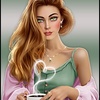-
La magie de l'Hiver (GB)
La Magie de l'Hiver

This tutorial is my creation
Any resemblance to another tutorial is pure coincidence
Broadcasting without my permission is prohibited
Authorizations Tubes: On Here
Tubes, masks, fonds, tentos, WA:
Tube by: Danimage
Paysage By: Mentali (groupes partage)
Decos, WA: by Moi-Même
others to do during the tutorial
Plugins:
Unlimited: Background Designers IV
.....
Medhi
Alf’s Border FX
Alien Skin Eye Candy 5 Impact
Mura’s Meister
Material:
Initial Dimension: 900x600 px
Colors:

1 / Foreground: # b1c1d4
2 / Background: # 133f6c
3: # e5e9f0
1/
Open / load Alpha Channel: Canal_alpha_la magie de l'hiver
Selections, select all
2/
Open image fond, copy / paste into selection.
(can adapt to your colors.)
Remove selection
3 /
Effects plugins:
Mehdi, sorting tiles:

Mehdi, Sorting tiles, other data:

Adjust, sharpness, sharpen more.
4 /
Effects, reflection effects, rotating mirror:

Adjust, blur, motion blur:

Effects plugins: Alf's Border FX, Mirror Bevel, as on opening (default)

5 /
Layers, duplicate
Image, free rotate, left, 90 °, other data unchecked
Effects, plugins: Alf's Border FX, Mirror Bevel, as on opening (default)
6 /
Add a new layer
Selections, load a select from alpha channel, load, selection 1
Open the landscape tube
(preferably in landscape orientation)
Copy / Paste as a new layer
Selections, invert
Delete
Selections, Invert
Select borders of selection:

Fill with color 2
Effects, plugins:
Alien skin Eye Candy 5 Impact, Bevel, settings: Pitted Surface Light
Remove selection
Image, 90% resize, all layers unchecked
7 /
Effects, plugins: Mura’s Meister, Copies:

8 /
Selections, load a select from alpha channel, load, Selection 2
Delete
Remove selection
9 /
Enable background layer of layers
Selections, load a select from alpha channel, load, Selection 3
Promote selection to layer
Layers, arrange bring to top
Remove selection
Effects, textures effects, Blinds: white color
Adjust, sharpness, sharpen
Layers, duplicate
Image, mirror, horizontal mirror
Layers, merge down
10 /
Enable layer copy of Background (second from bottom)
Selections, load a select from alpha channel, load , Selection 4
Promote selection to layer
Keep selection
Arrange, bring to top
Effects plugins:
Unlimited Background IV Designers: sf10 Square Bumps: 48/36

Adjust, sharpness, sharpen.
Remove selection
11 /
Layers, duplicate
Image, mirror, horizontal mirror
Merge down
Effects, geommetric effects, spherize:

Effects, 3D effects drop shadow: 0/0/80/15 / black
12 /
Enable layer below
Add a new layer
Selections, load a select from alpha channel, load a Sélection 5
fill selection with color 2
Effects plugins: Alien Skin Eye Candy 5 Impact, Bevel
Remove selection
12 /
Copy-paste as a new layer or tube deco neige.
13 /
Activate the second layer from the bottom
Selections, load a select from alpha channel, load a Sélection 6
Delete
3D Effects drop shadow: 0/0/80/50, black
Remove selection
14 /
Enable the top layer of layers
Open tube Character (woman), unsubscribe, copy
About your work: paste as a new layer
Image, 70% resize, all layers unchecked
(adapt to your tube)
Activate the Pick tool K, put:
Position: X 230, Y 125
3D effects, drop shadow in memory
Layers, arrange move down 2 times
15 /
Enable background layer of layers
Edit / Copy
16 /
Image, add borders, Symmetric Marked:
2 px color 2
2 px color 1
2 px color 2
Select all
17 /
Add borders, Symmetric Marked:
50 px color 3
Selection, invert
Edit / paste into selection (memory image)
Effects, plugins: Alf's Border FX, Mirror Bevel as before
Remove selection
18 /
Open tube snow_fin, unsubscribe, Copy / paste as a new layer
19 /
Open, Copy / Paste as a New Layer Title (WA)
Image resize 60% all layers unchecked
Put as on the example, (suits your work)
3D effects, Drop shadow: 0/0/80/10 color 2
20 /
Sign
join my signature (can resize my signature, blend mode soft light)
Image, add borders : 2 px color 2
resize width at 950 px
Sharpness, sharpen (or unsharp mask data of your choice)
Save to JPG / jepg…
Hope this translation has help you

-
Commentaires
Inédits de ma conscience