-
Octobre Rose (eng)
Octobre Rose
This tutorial is by Béa
Thank you Béa, for allowing me to translate your tutorial
This tutorial is protected by copyright
The material provided is protected by the authors of the tubes
It is prohibited to appropriate or modify the original and / or signatures.
Any dissemination without written authorization is prohibited.
Original Tutorial
My version: Tube by Adrimar, misted by SIM PSP, thank you

Material: AQUI
you will need a woman tube
Plugins:
Alien skin eye candy 5 Impact -
Ap Lines
Carolaine and Sensibility
Mura's Meister
Mehdi
Unlimited
Tutorial:
1.
Load the file Alpha_OctobreRose
Window / duplicate
Close original and work over copy
2.
Foreground, color 1 #f4c3d8Background, color 2 #b53f60
(my colors are slightly different)

3.
Effects, plugins: Mehdi - Wavy lab 1.1: put white in the last color

4.
Effects, plugins: Mehdi - Sorting tiles:

Effects, Edge effects, enhance more
5.
Layers, new raster layer
fill with color 1Load the mask NarahsMaks_1750
Layers, new mask layer from image:
Layers, merge group
Adjust, sharpness, sharpen more
Effects 3D , drop shadow 1 / 1 / 85 / 10 black6.
Selections , Load a selection from alpha channelLoad sélection 1
7.
Layers, new raster layer
Load the Flower tube, in my case another one
Edit/Copy
* On your work: paste into selection
Layers, propreties, blend mode: overlay8.
Layers, duplicate
Blend Mode: soft light9.
Layers, new raster layer
Selections , Load a selection from alpha channelLoad, once again, the sélection 1
Selections - Modify - Select the selection borders :
Fill with color 2
Effects, plugins: AP Lines - Waved( original screenshot)

Effects 3D drop shadow, as before
Selections - select none
10.On the layer Raster 1
Add a new raster layer
Fill with color 2load the mask NarahsMasks_1748
Layers, new masque layer from image:
Image/resize a 115%, all layers unshecked
Duplicate this layer
Layers, merge group
11.Duplicate this layer
Image - Mirror - Mirror vertical
Layers, merge down
Blend mode - Dodge
Effects 3D, drop shadow 20 / 20 / 100 / 100 black
Adjust, sharpness, sharpen more12.
On the layers top
Edit/ Copy special, Copy merged
Edit/paste as a new layer
Effects, plugins: Mura's Meister - Perspective tiling
Effects 3D drop shadow 0 / 0 / 75 / 25 black
13.On the Raster 1 layer
Selections, load a selection from alpha channelLoad the sélection 2
Effects, plugins: Unlimited - Funhouse - Loom , how to opening
Select none14.
Stay On Raster 1
Selections, load a selection from alpha channel
load sélection 3
Effects, plugins: Carolaine and Sensibility - Cs-LDots
Select none
15.
On the layers top
Load the tube Deco
Edit/ Copy
* paste as a new layer
Ativar a pick tool "K" , place it
Position X 172
Position Y 23
M key to deselect16.
Effets - Ap Lines - Silverlining:
Effects 3D drop shadow 1 / 1 / 50 / 1 black
17.On the Raster 1 layer
Add a new raster layer
Ativar a selection tool "S" - custom selection:
Fill in white
Select none18.
Duplicate this layer
On the layer below:Effects, plugins: Unlimited - &<Bkg Designer sf10 I> Cruncher 10 - 0
Blend Mode, screen19.
On the layer aboveEffects 3D, drop shadow 0 / 0 / 75 / 25 black
Layers, merge down20.
Duplicate this layer
Image, Mirror, Mirror horizontal
Layers, merge down
Effects, geommetrcic effects - Skew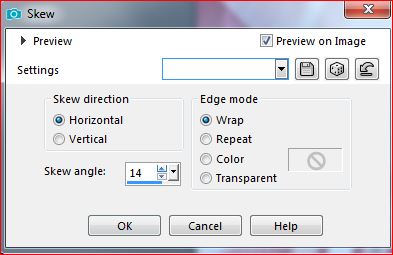
Effects , ditortion effects - wave

Effects, image effects - Offset

3D drop shadow, as before
Adjust sharpness, sharpen more
Effects, Edge effects, enhance more21.
On the layers top
Add a new raster layer
Selections, load a selection from alpha channel
load sélection 4
Fill with color 2
Selections - Modify - Contract at 7
Fill with color 1
Effects, plugins: Alien skin eye candy 5, Impact , Glass - Settings Clear
Select none22.
Duplicate this layer
Image , Mirror - Mirror horizontal
Activat the pick tool "K" - place it:
Position X 770
Position Y 90
( M Key)
Layers, merge down
Effets 3D drop shadow 1 / 1 / 50 / 1 black23.
Image - Add border, symmetric:
1 px Color 2
10 px white
5 px Color 2
20 px white
2 px Color 2
35 px white24.
Load the tube logo, copy
* paste as a new layerActivate the color changer tool, apply one of your colors
Place in upper left corner25.
Load the title ( titre), copy
* paste as a new layer
Place in the lower right cornerColorize as necessary
26.
Load the woman tube, copy
* paste as a new layer
Image/Resize, %, as necessary
put to your liking
Duplicate this layer
On the layer below: Adjust, blur, gaussien at 30
Blend Mode, Multiply27.
Add the author watermark
Sign your work28.
Image, add borders, symmetric de 1 px Color 2
Resize width a 950 px , all layers checked
Adjust, sharpness, unsharp mask, setting: soft
Save as jpeg
Thank you Birte

-
Commentaires
Inédits de ma conscience












I am glad you liked it
Thankyou for your praise
hugs Birte