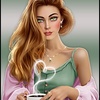-
Sylvanna
Sylvanna
Este tutorial é da autoria de FelineC31.
Obrigado pela confiança para a tradução deste tutorial.
Nota da Autora :
É proibido copiar, distribuir no web , de o modificar, mudar o nome,
propor em grupos, retirar o watermark ou alterar os tubes fornecidos, oferecer em blog/forum.
Os tubes são oferecidos para uso pessoal, para os utilizar nos vossos tutoriais e junta-los ao material, tem que ter a autorização dos respectivos autores.
Conforme à l'original :

A minha versão:
Tube de Sonia, misted de Isa, obrigado

Tutorial original: AQUI
Material: AQUI
Plugins:
Mehdi
Unlimited : Forrest Filter, Circle ( fornecido no material)
Simple
Alien Skin Eye Candy 5 impact
Toadies
Preparação:
clica dupla no preset, elle instala-se automaticamante
colocar as seleções na pasta selections do seu PSP
Cores:
Paleta das cores originais fornecida no material
Foreground, Cor 1
Background, Cor 2
Tutorial :
1-New, image 900/580 px, transparent
2-effects plugins: Mehdi/ Wavy lab 1.1 : Cor 5 na terceira casa:

3-Adjust, blur, gaussien, radius a 40
4-Layers, duplicate (duplicar esta layer)
5-Effects, plugins: Unlimited , Forrest Filter , Circles a 0 /45:

6-Effects, custom filters, User defined filter: emboss_ 3:

7-Effects plugins: simple, Diamond
8-Layers, propreties, colocar opacity a 40
9-Effects, Reflection effects, kaleidoscope:

10-carregar o mask Felinec31
11-Layers, new raster layer (juntar uma nova layer)
12-Preencher de branco
13-Layers, new mask layer from image:

14-layers, merge groupe
15-Effects, image effects, seamless tilling:

16-Selections , load a selection from disk Sélection#Sylvanna
17-Ativar a layer raster 1
18-promote selection to layer
19-Layers, Arrage, bring to top
20-Adjust, add noise, Uniform, monochrome marcado, a 20

21-Effet skin Eye Candy impact5/ Glass : aplcar o Prest Glass_ feli03
22-Dados, Basic se necessário:

23-Selections, select none (remover a seleção)
24-Duplicar esta layer
25-Image, Mirror, mirror horizontal
26-ativar a pick tool K (letra K do seu teclado)
27- colocar: Position X 565 Y 178

(letra M para desmarcar)
28-Merge down
29-Effects 3D, drop shadow 1/1/45/20 preto
30-Selections , load a selection from disk Sélection#Sylvanna_1
31-Sobre a layer raster 1
32-promote selection to layer
33-bring to top
34-Effects, Textures: seleccione a textura nomeada Diagonal, com estes dados

35-remover a seleção
36-effects plugins: Toadie, What Are you ? :

37-Adjust, sharpnes, sharpen more
38-carregar o tube- fractalelegance mj
39-Copy/paste as a new layer
40-Image, Resize a 70% (all layers desmarcado), não deslocar
41-Layers, propreties: Blend mode Overlay, opacity a 40
42-Effcts, Image effects: selamless tilling como antes
43-Carrefar o mask mask de Narah_0402
44-Ativar a layer Groupe-raster 2 (3a a contar de baixo )
45-Juntar uma nova layer
46-ativar selection tool (S)
47-Custom Selection, assim:

48-Preencher de branco
49-Layers, new mask layer from image:

50-Merge group
51-Calques, propreties, colocar opacity a 80
52-optional (segundo as suas cores):
53-Ativar a layer raster 1
55-adjust, brightness/contrast: a -20/10

55-remover a seleção
56-as layers actuais:

57-merge visibles
60-Edit/Copy
61-Ajdd borders, symmetric de 20 px branco
62-Select all
63-Add borders , symmetric desmarcado, de cor 1

64-Selections/ Invert
65-Edit paste into selection (imagem em memoria)
66-adjust, blur, radial:

67-Effects 3D, Inner bevel:

68-Remover a seleção
69-carregar o tube principal, 4586-luzcristina
70-Copy/paste as a new layer
71-Image, Mirror Horizontal
72-Resize a 85%
73-colocar como sobre o exemplo final
74-Effects 3D, drop shadow 6/6/45/30 preto
75-carregar o misted flôr (Misted de Yedralina) remover a assinatura
76-Selections , load a selection from disk Sélection#Sylvanna_2
77-Edit/paste into selection
78-Adjust, sharpness, sharpen
79-remover a seleção
80-carregar o tube déco Feli
81-Copy/paste as a new layer
82-Effects, Image effects, offset:

83-Effects 3D, drop shadow 3/3/50/10 preto
84-carregar o tube texto (texte) Beauty Perfect
85-Copy/paste as a new layer
86-colocar como sobre o exemplo final
87-Add borders, symmetric de 1 px cor 2
Assinar et juntar a assinatura da autora
Image, Resize width a 900 Pixels
-
Commentaires
Inédits de ma conscience