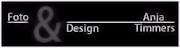-
Bientôt le Printemps
Este tutorial é da autoria
De : Alyciane

Site:
Obrigada Alyciane, por me autorizar a traduzir o seu tutorial em português
Este tutorial é protegido por copyright
O material fornecido é protegido pelos autores dos tubes
É proibido de se apropriar ou modificar o original e/ou as assinaturas.
É proibido qualquer difusão sem autorização escrita.
Tutorial realizado e traduzido com PSP 19
BIENTOT LE PRINTEMPS
A Primavera é para brève
A minha versão: tube pessoal
(Borda branca sobre fundo branco, portanto invisível)

Estudo do plugins Alien Skin Xenofex 2

Tutorial original AQUI
Material a descarregar no site da autora (clica sobre o papagaio)
Vai precisar de um tube principal
Plugins:
Alien Skin Xenofex 2
Software Animation shop para a animação gif
Roteiro:
Cores:
Cor 1: Foreground #8fa4ce
Cor 2: Background #555c87
colocar as cores

File, new, image, transparent, de 800 x 500 pixels
Selections, select all
Carregar a "image" , ou a sua
Edit/copy
*sobre o seu trabalho: Edit/paste into selection
Selections, select none
Effects, image effects, seamless tilling: settings, Default

Adjust, sharpness, sharpen more
Layers, new raster layer
Preencher com a cor 1
Carregar o mask aly
* Layers, new mask layer, from image:

Layers, merge group
Effects 3D drop shadow: 1/1/100/1 preto

Sobre esta layer (mask)
Ativar a magic wand tool, com estes dados:
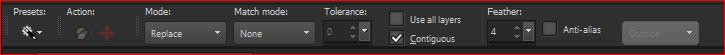
Selecionar ao centro do topo do mask:

Ativar a raster 1
Selections, promote selection to layer
Effects, plugins: Alien Skin Xenofex 2 - Classic Mosaïc:

Selections, select none (remover a seleção)
Adjust, sharpness, sharpen more
Layers/duplicate (duplicar esta layer)
Image, mirror, mirror vertical
Voltar ativar a layer do mask (no topo das layers)
Com a magic wand tool, selecione no topo esquerdo , ao lado do precedente:
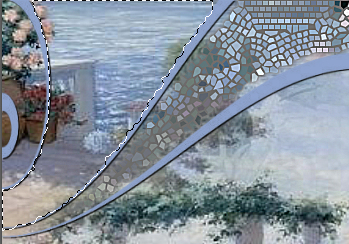
Sobre a layer raster 1
Selections, promote selection to layer
Effects, plugins: Alien Skin Xenofex 2 - Puzzle
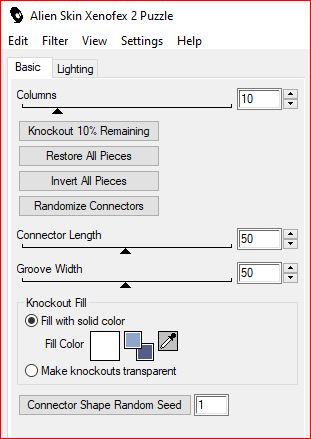
Remover a seleção
Adjust, sharpness, sharpen more
Duplicar esta Layer
Image, mirror horizontal
Image, mirror vertical
Ativar o calque do mask
Com a magic wand tool, selecione no topo direito , ao lado do precedente:

Ativar a layer raster 1
Promote selection to layer
Effects, plugins: Alien Skin Xenofex 2- Little Flutty Clouds
Clica sobre camera and sky : marcar seamless tile, desmarcar draw sky background:
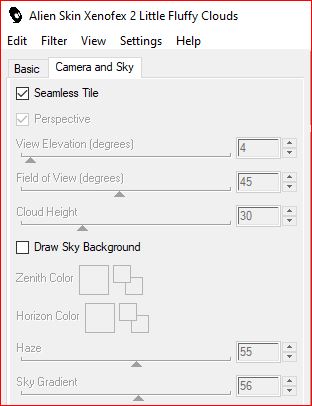
Clica na aba basic , aplicar estes dados:

Remover a seleção
Adjust, sharpness, sharpen more
Duplicar esta layer
Image, mirror horizontal
Image, mirror vertical
layers atuais:

Ativar a layer do mask
Com a magic wand tool, selecionar o canto superior esquerdo:

Ativa a layer raster 1
Promote selection to layer
Effects, plugins: Alien Skin Xenofex 2 - SHATTER - clica sobre a aba settings e selecionar Time early:

Sobre a aba basic, marcar make sélection transparent, aplicar com estes dados:
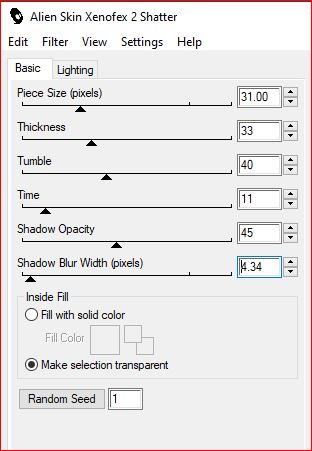
Remover a seleção
Adjust, sharpness, sharpen more
Duplicar esta layer
Image, mirror vertical
Layers, merge down
Duplicar esta layer
Image mirror horizontal
Ativar a layer do mask
Selecionar a parte central do mask
Juntar uma nova layer
Sobre a imagem inicial, copy
*Paste into selection
Effects, plugins: Alien Skin Xenofex 2 - Cracks:
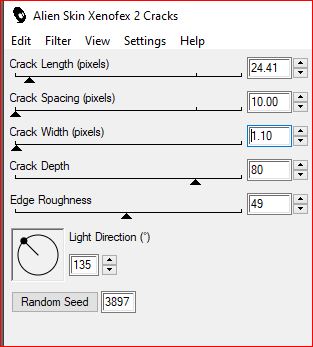
Adjust, sharpness, sharpen more
Resultado:

Carregar o tube principal, remover a assinatura se nécessario, copy
* Paste as a new layer
Colocar como sobre o exemplo final ou adaptar ao seu tube
exemplo da autora:

Layers, merge visibles
Assinar
Image, add borders, symmetric:
10 px cor clara
Sélection sélectionner tout
Image, add borders, symmetric: 40 px branco
(Atenção: penso que a autora fez cor 1 e escreveu branco)
Sélections/Invert
Sobre a imagem inicial, copy
* Paste into selection
Adjust, blur, gaussien, Radius a 40
Effects, plugins: Alien Skin Xenofex 2 - Crumple:

Adjust, sharpness, sharpen
Selections/ invert
Effects 3D, drop shadow: 0/0/80/20 preto
Selection/ invert
Effects, plugins: Alien Skin Xenofex 2, constellation
clica sobre: settings, Small star constellation:

Configuração assim:

Remover a seleção
Edit/copy
Animação:
Lançar Animation shop
Edit/ past as a new animation
Sobre PSP
Clica sobre Undo 2 x

(para anular constellation e ativar a precedente seleção)
Effects, plugins: Alien Skin Xenofex 2, constellation , colocar random a 46
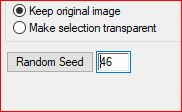
Remover a seleção
Edit/copy
Sobre animation shop
Edit/past after current image
Salve em gif
Inédits de ma conscience