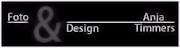-
Boules de neige
Boules de neige
Este tutorial é da autoria de Cloclo
Obrigado por a sua confiança e o seu pedido para a tradução dos seus tutoriais
Nota da Autora:
É estritamente proibido copiá-lo ou distribuí-lo na web, blogs, forum sem minha permissão por escrito.
Este tutorial foi realisado com corel PaintShop pro 2020
Mas também pode ser realizado com outras versões PSP
Tutorial Original AQUI
Material a descarregar no sire da autora: Aqui
A minha versão, cores originais : tube de Danimage, Obrigado! o resto é do material

1
Paleta das cores originais fornecida no material:

colocar as cores:
Foreground: cor 1
Background: cor 2
Uma cor 3
cor 4/branco
cor 5/preto
2
Carregar o ficheiro alpha boules_de_neige
Duplicar (window/duplicate), fechar o original, Renomear raster1
carregar a imagem "fond" , Edit/ copy
sobre o seu trabalho:
Selections , Select all
Edit/paste into selection
Guarde selecionado
3
carregar o tube déco Cloclo , copy
sobre o seu trabalho: paste into selection
Selections, select none (remover a seleção)
Effects, image effects, seamless tilling, setting: default
Duplicar esta layer
carregar o mask pgvtayb8
Juntar uma nova layer
preencher com a cor 4
Layers, new mask layer, from image :

Effects, edge effects, enhance
Layers, merge group
Objects, Align, top
4
Juntar uma nova layer
Selections, load a selection, from alpha channel, Cloclo1

Preparar um gradient: Sunburst
Foreground cor 1 / background cor 2

Preencher com o gradient
Effects, plugins: Filters Unlimited 2.0 / &<Bkg Designer sf10II> / Downstairs

Layers, propreties, blend mode, overlay
5
Effects, plugins: Alien Skin / Eye Candy 5 Impact , aplicar o Preset Extrude cloclo
Basic assim, se necessàrio:

Selections, select none (remover a seleção)
Effects 3 D , drop shadow: 2 / 2 / 70 / 30 / Cor 5 (preto)
Layers, new raster layer (juntar uma nova layer)
Selections, load a selection, from alpha channel, Cloclo2
Preencher com a cor 1
Effects, plugins: Filters Unlimited 2.0 / Paper Texture / Hemp Paper1 ( 128 / 103)

Effects 3D , Inner bevel:

Selections , select none (remover a seleção)
6
Selections, load a selection, from alpha channel, Cloclo3
Preencher com a cor 1
Effects, plugins: Filters Unlimited 2.0 / Paper Texture / Hemp Paper1, como antes
Effects 3D , inner bevel, como antes
Remover a seleção
Effects 3 D, drop shadow: 2 / 2 / 40 / 10 Cor 5 (preto)
Layers/ Duplicate
Image, mirror, Mirror horizontal
Image mirror , Mirror vertical
Ativar a pick tool (Letra K ), colocar
Position: X 124 / Position: Y 513
Letra M para remover a seleção da pick tool
Layers, merge down
7
Juntar uma nova layer
Selections, load a selection, from alpha channel, Cloclo4
Preencher com a cor 1
Effects, plugins: Filters Unlimited 2.0 / Paper Texture / Hemp Paper1 , como antes
Effects 3D , inner bevel , como antes
Remover a seleção
Effects 3 D , drop shadow 2 / 2 / 40 / 10 , Cor 5
Juntar uma nova layer
Selections, load a selection, from alpha channel, Cloclo5
8
Preparar um gradient linear
Foreground cor 1 / background cor 3

Preencher com o gradient
Effects, plugins: Alien Skin / Eye Candy 5 Impact / Glass , aplicar o Preset Glass_cloclo
Basic assim, se necessàrio:

Remover a seleção
Effects 3 D, drop shadow 2 / 2 / 40 / 10 , Cor 5
9
Juntar uma nova layer
Selections, load a selection, from alpha channel, Cloclo6
preencher o gradient linear (memorizado)
Adjust, Blur, gaussien , radius a 50
Guarde seleccionado
Carregar o misted Paisagem cloclo, Edit/ copy
Sobre o seu trabalho: Edit/paste into selection
Selections, modify, Select selection borders :

Preencher com a cor1
Effects, plugins: (Filters Unlimited 2.0 ) [AFS IMPORT] , sqborder2:

Remover a seleção
Effects 3 D, drop shadow 2 / 2 / 40 / 10 / Cor 5
Repetir em negativo (-2/-2)
10
Ativar a layer do fundo (raster 1)
Duplicar esta layer (layers/duplicate)
Effects, plugins: MuR'as / Filters Meister / Perspective Tiling 1.1:

Effects 3 D , drop shadow 5 / 5 / 50 / 6 / Cor 3
Remover a seleção
Ativar a layer do topo das layers
Carregar o tube neige ,copy
Paste as anew layer, colocr em baixo, ver o exemplo final
Image , Add borders, symmetric:
2 px cor 3
Edit/copy
Selections, select all
Image , Add borders, symmetric:
30 px cor 4
Effects 3 D , drop shadow 5 / 5 / 40 / 35 / Cor 5
Select all
Image , Add borders, symmetric:
2 px cor 2
Remover a seleção/ select all
Image , Add borders, symmetric:
40 px cor 4
Selections/Invert
Edit/paste into selection (imagem memorizada)
Adjus, Blur, gaussien , Radius a 50
11
Effects, plugins: Graphics Plus / Cross Shadow , como à abertura
Effects, plugins: Filters Unlimited 2.0 / Paper Textures / Filter Paper , como à abertura
Effects , edge effects, enhance
Effects 3 D , inner bevel, novos dados:

Remover a seleção
Image , Add borders, symmetric:
2 px Cor 1
Image, Resize width a 1000 pixels
Carregar o tube "chouette", copy
Paste as anew layer
Ativar a pick tool (K), colocar:
Position X 650 / Position Y 182
Carregar o tube "seau", copy
Paste as a new layer, colocar em baixo à direita, ver o exemplo final
Carregar o tube mulher , copy
Paste as a new layer
Image mirror Horizontal, colocar à esquerda, como sobre o exemplo final
Carregar o tube "branche", copy
Paste as a new layer, colocar no cimo à esquerda , como sobre o exemplo final
Assinar e colocar o watermak da autora
Layers, merge all (flatten)
salve
-
Commentaires
Inédits de ma conscience