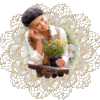-
C'est l'hiver .... C'est Noël (GB)
C'est l'hiver .... C'est Noël
This tutorial is by Béa
Thank you Béa, for allowing me to translate your tutorial
This tutorial is protected by copyright
The material provided is protected by the authors of the tubes
It is prohibited to appropriate or modify the original and / or signatures.
Any dissemination without written authorization is prohibited.
Original tutorial: On Here
My version: tube by Nadége64, misted by Malakofee, thank you!

Original color palette supplied in the material
Material On Here
You will need a character tube
Plugins:
Dsb Flux
Vanderlee
Alien skin eye Candy 5 Impact
Alien skin eye Candy 5 Nature
Mehdi
Carolaine and Sensibility
Tutorial:
1.
Load the Alpha_Noel2020
Window/Duplicate
Close the original, work on the copy
2.
Foreground color 1
Background color 2
3.
Load the main tube (character of your choice)
if using a full body tube, select from top of head to bust
Edit/ Copy
Sobre o seu trabalho: Selections, Select all
Edit, paste into selection
Selections, select none
Adjust, blur, blur radial
Effects, Image effects, seamless tilling , side by side

Layers, Merge all
4.
Right click on the layers palette , promote background layer

Note: the background may be different depending on the tube you use
Layers, Duplicate5.
Effects, plugins: Mehdi , Sorting Tiles:

Effects, edge effects , enhance more
Adjust, Sharpness, sharpen more
6.
Layers, new raster layerEffects, plugins: Vanderlee - Unplugged-X - 45' Rectangle (color: background)

Image , Mirror, Mirror horizontal
Effects, edge effects, enhance more
7.
Selections: Select all, Float, defloatSelections: Modify Contract at 15
load the misted landscapeRemove the signature
Edit/ Copy
On your work: paste as a new layer
Resize a 65% all layers unshecked
With the Move tool, put it inside the selection
Selections/ Invert
DELETE
8.
Layers, merge down
Selectitons invert, or, as the original:
Selections, select all, float, defloat
Selections, Modify , Contract at 15
Effects, plugins: Alien skin eye Candy 5 Impact, Glass, Clear

Selections, select none
Effects 3D drop shadow: 0 / 0 / 80 / 40 black9.
Layers, duplicateResize a 30% all layers unshecked
Effects, Image effects, offset :

layers, Duplicate
Image , Mirror, horizontal
Image effects, Offset:

10.
The layers look like this:
11.
Layers, Merge down
Adjust, sharpness, sharpen
12.
On the layer Raster 1Selections, Load a selection from alpha channel
Load sélection 1
Selections , promote selection to layer
Layers, Arrange, Move up
Effects 3D drop shadow, as before
Effects, plugins: Alien skin eye Candy 5 Impact - Glass , as before
Effects, plugins: Dsb Flux , Bubbles

Edit, repeat , Bubbles
Select none
13.
On the copy of Raster 1Selections, Load a selection from alpha channel
Load the sélection 2
Selections, promote selection to layer
Effects, plugins: Carolaine and Sensibility - Cs-texture, as opening
Select none
Effects 3D drop shadow as before
14.
On copy of Raster 1
Selections, Load a selection from alpha channel
Load the sélection 3
Selections, promote selection to layer
Effects, plugins: Carolaine and Sensibility - Cs-LDots:

Select none
Adjust, Sharpness, sharpen more
Effects, plugins: Alien skin eye Candy 5 Impact, Perspective shadow , Drop shadow blurry
15.
About the fourth (4th) layer from belowLoad the psp file "Etoiles"
Edit/ Copy
On your work: paste as a new layer
layers screenshot:

16.
On the Copy of Raster 1
Layers, new raster layer
Selections, load a selection from alpha channel
Load the sélection 4
Fill with background color
Effects, textures, weave:

Select none
Effects, plugins: Unlimited, Italian Editors Effect , Effetto fantasma: 10/0

Effects 3D drop shadow, como antes
17.
Activate the layer promoted selection 118.
Layers, new raster layer
Fille with color 1
Layers, New masque layer from image
Narah_mask0130

Duplicate
Merge groupe
Layers propreties, put Opacity at 50
Adjust, sharpness, Sharpen more
19.
On the layer raster 1 (on the background)
Effects, plugins: Mura's Meister, Perspective tiling

Layers, arrange, Move up
Effects, plugins: Alien skin eye Candy 5 Nature , Snow Drift: Large, First flakes

Edit, repeat, Snow Drift
20.
Image, Add borders, symmetric:1 px Black
10 px White
2 px color 2
2 px color 1
2 px color 2
20 px White
5 px color 2
21.
Load the Alpha_bouledenoel
Attention, the selection is already activated
Fill with the color of your choice or a gradient (to your liking)
Apply a texture or noise effect (to your liking)
(If you have difficulty with the effect below - Use pre-made balls)
Effects, Artistic,Bals and Bubbles

Activate the Texte tool, select one of the fonts, provided
(previously placed in the windows fonts folder on your pc)
Select one of them, Size at 200
With white foreground color and closed background (or to your liking)
SHIFT key held, or Caps lock
Write a letter of your choice
Try several and choose the decoration you like best
Effects 3D drop shadow as before
Select none
22.
Load the tube "attache"
Edit/Copy
Edit/paste as a new layer
put on top of the ball, centered
Layers, Merge visibles
23.
Edit/Copy
About your work, paste as a new layer
Resize at 30% (or more or less, as you like) all layers unchecked
Put onExample, mine:

24.
Load the " ligne vertical"(according to your colors, you can color or: Image, negative image)
Edit/copy
On your work: paste as a new layer
put over the ball layer
Merge down
Effects 3D Drop shadow as before
25.
Repeat these steps with other effects and decorations to make several different ballsPlace them on the left and right according to your main tube
26.
Add borders: 50 px White
Copy/paste as a new layer, the title (titre)27.
Copy/paste , your main tube, as a new layer
Resize it if necessary
Put in on, look the example
Effects 3D drop shadow as before
28.
Sign
add the author's watermark
Add borders, symmetric: 1 px color 2
Resize width a 950 px all layers checkedAdjust, sharpness, unsharp mask: setting Soft

Save as jpeg
-
Commentaires
Inédits de ma conscience