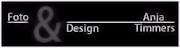-
I Love you (GB)
I love you
This tutorial is by Béa
Thank you Béa, for allowing me to translate your tutorial
This tutorial is protected by copyright
The material provided is protected by the authors of the tubes
It is prohibited to appropriate or modify the original and / or signatures.
Any dissemination without written authorization is prohibited.
Original Tutorial : On Here
A minha versão: initial tube, used for Blur and decoration by Grisi , tube couple by Nikita, Thanks !!

Plugins:
Alien Skin Eye Candy 5 Impact
Carolaine and Sensibility
Unlimited :VM experimental, Graphic Plus
Kiwi
Funhouse
Material: On Here
Original colors: color palette provided in the material
You will need a main tube
my colors:

1/ #efa3bd
2/ #9a2120
3 / white
1.
Load the Alpha_ILoveYou
Window/Duplicate, and work on the copy
2.
Fill it in white color
Sslections, select all
Upload your main tube
Edit/copy
On your work, past into selection
Selections, select none
Adjust, Blur, radial blur:
3.
Effects, Image effects, seamless tilling, Default:
Effects , edge effecst, enhance more
Effects, plugins: Kiwi , Guck mal:
4.
Layers, duplicate
Image, Mirror, mirror vertical
Layers propreties, colocar: Blend Mode Multiply, Opacity at 50
Layers, Merge visibles5.
Layers, duplicatePlugins: Carolaine and Sensibility , CS-Linear-H
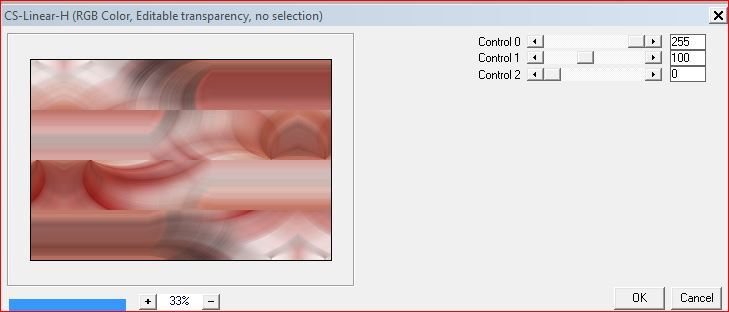
Plugins: Carolaine and Sensibility , cs_texture how to opening

Plugins: Mura's Meister , Perspective Tiling

6.
Selections , load a selection from alpha channel, sélection 1DELETE 4 or 5 times
Select none
Effects 3D drop shadow 0 / 0 / 75 / 25 blackAdjust, sharpness, sharpen more
7.
Layers, new raster layer
Fill in color 2
Load the mask by nikita
Layers , New masque layer, from image:

Resize a 85% all layers unchecked
Merge group
Edge effects, enhance more
8.
Image, free rotate, right, 90° , other data cleared
Resize a 75% all layers unchecked
Com a pick tool (clica K) place it:Position: X 50 ,Y 15
(M para remove the selection of the pick tool K)
9.
Effects , textures , blinds:
10.
Copy the main tube againOn your work:
Selections, Load a selection from alpha channel, Sélection 2
Edit/paste as a new layer
Resize if necessary (all layers unchecked)
Place the tube in the selection position, as you like, to keep the part you want to keep
11.
Selections, Invert
DELETE
Slections, InvertPlugins: Alien skin Eye Candy 5, Impact, Glass =Settings Clear,on the Basic tab, change the color to white
12.
Select None
Merge down
Effects 3D drop shadow, as before
Objects, Align, left ( or pick tool K , Position X at Zero )
13.
On the layer "merged"Add a new raster layer
Fill in white color
Load the mask by smArt
Layers , New masque layer, from image

Merge group
Plugins: Unlimited, VM Toolbox, Instant Tile how to opening
Blend Mode , Screen, Opacity at 40
Adjust, sharpness, sharpen more
14.
On the layer "merged "
Selections, Load a selection from alpha channel, Sélection 3
Selections promote selection to layer
Adjust, blur, gaussien, radius at 25
Plugins: Unlimited (or external to it), VM Experimental, LOVE AND HATE:

15.
On the layer "promoted selection"
Selections, Load a selection from alpha channel, sélection 4
Adjust, Blur, gaussien, Radius at 35
Effects , textures, blinds, color 2

Effects 3D, drop shadow as before
Select none
16.
No topo das layersPaste as a new layer, the main tube
Resize if necessary
put how about the final example
17.
Plugins: Alien skin Eye Candy 5 Impact , Perspective shadow , Settings : Drop shadow blurry
On the Basic tab: colocar offset at 27
18.
On the layer "merged"Plugins:
Unlimited , Graphic Plus, Cross Shadow, how to opening
Unlimited, Funhouse , Loom, how to opening
19.
On the top of layersAdd a new raster layer
Selections, Load a selection from alpha channel, sélection 5
fill with color 1
Plugins: Alien skin Eye Candy 5 Impact, Glass, color 1

Effects 3D drop shadow, as before
Select none
20.
Image, Add borders, symmetric:1 px color 2
3 px color 1
1 px color 2
10 px white
5 px color 2
20 px white
Activar a magic wand tool, select the 5 px border
Effects, textures , weave:
Select none
21.
Add borders de 1 px de color 2Select all
Add borders : 35 px whiteSelections, Invert
Plugins: Simple, Quick tile
Adjust, blur, gaussien radius at 35
Plugins: Unlimited, Graphic Plus, Cross Shadow how to opening
Edit, repeat Unlimited Cross Shadow
Plugins: Unlimited , Funhouse , Loom how to opening
Select none22.
Sign and join the author's watermark
Add borders de 1 px color 2
Resize, width a 950 px all layers checked
Adjust, sharpness, Unsharp mask: setting= softSave as jpeg
Inédits de ma conscience