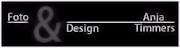-
Joyeuse fête maman chérie (pt)
Este tutorial é da autoria de Cloclo
Obrigado por a sua confiança e o seu pedido para a tradução dos seus tutoriais
Nota da Autora:
É estritamente proibido copiá-lo ou distribuí-lo na web, blogs, fórum sem minha permissão por escrito.
Este tutorial foi realizado com Corel PaintShop pro 2020
Mas também pode ser realizado com outras versões PSP
traduzido com PSP ult. 2019
(se utilizar tubes com licença, não esqueça de a colocar sobre o seu trabalho)
Tutorial Original: AQUI
Material a descarregar: no site da autora
Versão conforme ao original, tubes do material:

A minha versão, tubes pessoais:

Plugins:
<I.C.Net / Software> / Filters Unlimited 2.0.3 :
Penta com / Color dot
&<Bkg Designer sf101> Cut Glass 02
Graphics plus / Cross Shadow
:::
MuRa's filter Meister / Perspective Tiling 1.1
Mehdi / Sorting Tiles
Roteiro:
1
Cores originais:

Foreground: #dbecf4
Background: #205e74
Preparar um gradient, foreground/background, Linear:

Carregar o ficheiro canal_Alpha
Preencher com o gradient
Effects, plugins: Mehdi / Sorting Tiles:

Layers/duplicate (Duplicar esta layer)
Image, Mirror , Mirror vertical
Layers, properties, blend mode, soft light
Layers, merge down
2
Effects, Image effects, seamless tiling:

Effects, reflection effects, rotating mirror :

Juntar uma nova layer
Preencher com a cor #205e74 (background)
Carregar o mask: mask-1-MJ
Layers, new mask layer, from image:

Duplicar
Layers, merge group
Adjust, sharpness, sharpen
3
Effects, Image effects, seamless tiling: settings : Default

Ativar a layer abaixo
Effects, plugins: <I.C.NET Software > Filters Unlimited, Penta com , Color dot, como à abertura

Sobre a layer acima
Layers, merge down
Carregar o misted bébé , copy
*Sobre o seu trabalho, paste as a new layer
Não mover
(adaptar ao seu misted)
Juntar uma nova layer
Selections, Load a selection from alpha channel , Cloclo1

Preencher com o seguinte gradient, Foreground/background, Linear
Atenção, novos dados:

3
Effects, plugins: <I.C.NET Software > Filters Unlimited , &<Bkg Designer sf101, Cut Glass 02

Effects, plugins: Alien Skin Eye Candy 5, Impact , Glass : aplicar o Preset glass_joyeuse_fete_maman_cherie
basic se necessàrio:

Effects, 3 D , drop shadow 1 / 1 / 85 / 10 / preto
Remover a seleção
Duplicar
Image, Mirror, Mirror horizontal
Layers, merge down
4
Carregar o tube déco 1, copy
*Paste as a new layer, não mover
Ativar a layer do fundo das layers, copy
Edit/paste as a new image, permanecer sobre esta imagem
Effects, plugins: MuRa's Meister , Perspective Tiling:

Effects, Reflection effects, rotating mirror, settings: Default
Edit/copy
Sobre o seu trabalho inicial
Image, Canvas size , com estes dados:

Com a magic tool, tolerance e feather a Zero: clique sobre a parte transparente (em baixo)
5
Juntar uma nova layer
Edit/paste into selection
Remover a sleção
Effects 3 D , drop shadow: 10 / 100 / 50 / preto
Layers, merge all
Edit/copy
File, new, image, transparent de 1000 X 700 pixels
Selections, select all
Edit/paste into selection (imagem memorizada)
Carregar o tube déco 2 , copy
*Paste as a new layer
Colocar com a pick tool (letra K):
Position X 76 / Position Y 17

Letra M para desmarcar
Carregar o tube déco 3 , copy
*Paste as a new layer
Colocar com a pick tool (letra K):
Position X 69 / Position V 56

(M)
Layers, merge all (flaten)
6
Edit/copy
Carregar o ficheiro "cadre" (a moldura), já contém a seleção ativa
Edit/ paste into selection
Remover a seleção
Edit/copy paste as a new layer les tubes:
Mulher, colocar em baixo à direita
Parfum, colocar em baixo à esquerda
Sobre ambos, aplicar uma sombra ( drop shadow ), de sua escolha
(Segundo os tubes que escolheu, redimensionar quanto necessàrio)
Assinar e juntar o Watermark da autora
Layers, merge all
Salve em JPG
Tradução por:
-
Commentaires
Inédits de ma conscience