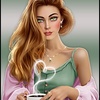-
Par ©Moi-Même le 15 Décembre 2023 à 10:53
La magie de Noël
A magia do Natal
Este tutorial é da Autoria de Béa

Obrigada Béa, por me autorizar a traduzir o seu tutorial em português
Este tutorial é protegido por copyright
O material fornecido é protegido pelos autores dos tubes
É proibido de se apropriar ou modificar o original e/ou as assinaturas.
É proibido qualquer difusão sem autorização escrita.
Tutorial original Aqui
Versão conforme ao original:

A minha versão: paisagem de lady valella, gato IA de LoriR, bolas de natal de Caro, Obrigado!

Material Aqui
Plugins:
Filters Unlimited :
Tramages
DCspecial
::::
Carolaine and Sensibility
1.
Cores:

Foreground: Cor 1 #384939
Background: Cor 2 #982d27
2.
Carregar o ficheiro Alpha_lamagiedenoel
Window - Duplicate
Fechar o orignal, continuar sobre a copia3.
Carregar a imagem Fond_magieNoel
Edit/copy
*Sobre o seu trabalho: Selections, select all
Edit/paste into selection
Remover a seleção (select none)4.
Adjust, Blur, radial
Layers, Duplicate (duplicar esta layer)
Image, Mirror, horizontal
Image, Mirror, verticalLayers, properties, colocar Opacity a 50
Layers, merge visibles
Effects, edge effects, enhance more5.
Carregar o mask "Noel 10 by Candice.B.jpg", copy
* paste as a new layer
Effects, image effects, offset: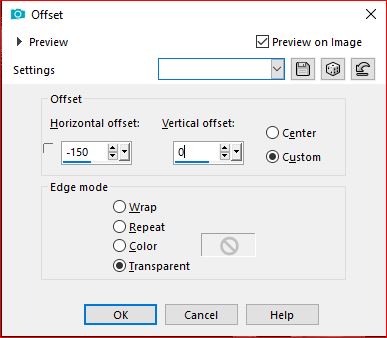
Layers, properties, blend mode Lighten

6.
Selections, load a selection from alpha channel, selection 1
Juntar uma nova layer
Carregar a imagem : ImageIA_magieNoel, copy
* paste as a new layer
Selections , select none7.
Layers, arrange, move down
Ativar a layer merged
Selections, load a selection from alpha channel, selection 2
Selections, promote selection to layer
Adjust, blur, gaussien a 108.
Effects, textures effects, Blinds:
Selections, Modify, select the selection borders :

9.
Juntar uma nova layer
Preencher de branco
Remover a seleção
Layers, Merge down
Effects 3D drop shadow 0 / 0 / 100 / 100, preto10.
Ativar a layer acima
Selections, Select all
Juntar uma nova layer
Carregar o mask christmas Brujita_navidad_0020, copy
* paste as a new layer
Remover a seleçãoLayers, arrange, bring to top
11.
Image, resize a 90% (all layers desmarcado)
Effects , Image effects, offset: novos dados
Adjust, sharpness, sharpen more
Layers, properties, Blend mode screen ou lighten, (eu fiz Lighten)
12.
Sobre a layer merged
Selections, load a selection from alpha channel, selection 3
Promote selection to layer
Adjust, blur, gaussien radius a 10
Effects, plugins:Filters Unlimited , Tramages - Pool Shadow , como à abertura

Carolaine and Sensibility - Cs-texture , como à abertura

13.
Manter selecionado
Ativar a layer do topo das layers
Juntar uma nova layer
Selections , Modify, select the selection borders, como antes
Preencher de branco
Remover a seleção
Effects 3D drop shadow, como antes14.
Layers atuais:
15.
Layers, merge visibles
16.
Effects , plugins:Filters Unlimited , DCspecial - Book :

Duplicar esta layer
Image, Resize a 85% (all layers desmarcado)17.
Sobre a layer abaixo:
Effects , Image effects, seamless tilling, setting : Default
Adjust, Blur, gaussien Radius a 25
Effects, plugins:Filters Unlimited, Tramages, Pool shadow , como à abertura
Filters Unlimited, DCspecial - Book, como antes18.
Sobre a layer do topo das layers:
Selections, Select all, float, defloat
Effects, Image effects, Page curl, Cor 1
19.Effects, Image effects, Page curl, Cor 1, clica sobre a canto superior direito

Select none
Effects 3D drop shadow, como antes20.
Juntar uma nova layer
Select all
Carregar o mask MASKSUIZA-0085, copy
*Paste as a new layer
Remover a seleção
Layers, properties, blend mode, lighten, Opacity a 25
Sharpness, sharpen21.
Carregar o tube Deco, copy
* paste as a new layer
Ativar a pick tool "K" , colocar
Position X 742
Position Y 0
(M para desmarcar)22.
Image, add borders, symmetric:
2 px Cor 1
1 px Cor 2
2 px Cor 1
10 px branco23.
Selections, Select all
Image, add borders, symmetric: 5 px Cor 1
Selections , Invert
Effects, plugins:Carolaine and Sensibility , Cs-texture , como à abertura

Adjust, sharpness, sharpen
Remover a seleção24.
Image, add borders, symmetric: 25 px branco
Carregar o tube pai natal " père Noël"
Remover a assinatura
Edit/Copy
* paste as a new layer
Image, Resize a 50% , all layers desmarcado (adapte ao seu tube)
Colocar como sobre o exemplo final
Effects 3D drop shadow, como antes (memorizado)25.
Carregar o titulo "titre"
Edit/ Copy
* Paste as a new layer
Colocar com a pick toll " letra K" :
Position X 156
Position Y 52
( M para desmarcar)26.
Assinar e juntar o watermark da autora27.
Image, add borders, symmetric: 1 px Cor 1
Resize, width a 950 px
Adjust, sharpness, unsharp mask, setting : softSalve
Tradução por:
 votre commentaire
votre commentaire Suivre le flux RSS des articles de cette rubrique
Suivre le flux RSS des articles de cette rubrique Suivre le flux RSS des commentaires de cette rubrique
Suivre le flux RSS des commentaires de cette rubrique
Inédits de ma conscience