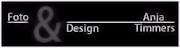-
Trêve Hivernale
Este tutorial é da autoria de Mel
Obrigada Mel, por me autorizar a traduzir-lo em português
Este tutorial é protegido por copyright

Por favor , ler:
O material fornecido é protegido pelos autores dos tubes ou artistas originais
Os tubes são encontrados na net ou com autorização dos próprios
É proibido de se apropriar ou modificar o original e/ou as assinaturas.
Se um tube/imagem lhe pertence, por favor, tome contacto com a criadora
É proibido qualquer difusão sem autorização escrita.
Tutorial original AQUI
Material AQUI
Vai precisar de 2 tubos femininos, os originais licenciados não são fornecidos
A minha versão, com cores differentes:

Tubes mulheres: Invervo de SVC, primavera de tigre blanc, obrigado!

Plugins:
Mehdi
Flaming Pear
Alien Skin Eye Candy 5 : Impact
Unlimited - &<Backgroung Designers IV
Graphic Plus
AAA Frames
Unlimited:
VM Natural
Cores originais:

Cor 1 / Foreground
Cor 2 /Background
1.
Carregar o ficheiro Canal Alpha
Duplicar, fechar o original, trabalhe sobre a copia
2.
Selections , Load a selection from alppha channel
carregar a sélection 1
Effects, plugins:
Mehdi, Wavy Lab 1.1 :

Mehdi , Sorting Tiles :

Selections, select none (remover a seleção)
3.
Layers, duplicate (duplicar esta layer)
Carregar o mask 125012160_nikita_masque
(guarde aberto no pSP para depois)
Layers, new masque layer from image:

Layers, merge group
Layers propreties, Blend Mode, screen
Se necessàrio, opacity a 80
Layers, Merge down
4.
Duplicar esta layer
Effects , Flaming Pear , Flexify 2:

Image , resize , 2 vezes a 2 120%, e 1 vez a 110% all layers desmarcado
5.
Selections, select all, float, defloat
Carregar o tube paisagem de Inverno
Edit/ Copy
(sobre o seu trabalho) Edit/paste as a new layer
Image, Resize se necessàrio
Colocar , ver o exemplo final
Selections/ Invert
DELETE
Remover a seleção
Merge down
Effects 3D , drop shadow 0/0/75/25 noir
Colocar com a pick tool (letra K) :
Position X: -3
Position Y : 243
(letra M para remover a seleção)
6.
Carregar o tube Déco
Change to target brush, passar o pincel sobre o tube, cor 1 (segundo as suas corse)

Edit/ Copy
Paste as a new layer
Colocar com a pick tool K :
Position X : 98
Position Y : 191
(letra M)
Effects 3D , drop shadow 0/0/50/25 noir
7.
Carregar o tube mulher Inverno, copy
paste as a new layer
Resize se necessàrio
Colocar em baixo, ver o exemplo final
Plugins: Aliens Skin Eye Candy 5 , Impact, Perspective Shadow, Setting: Drop Shadow Blurry
7.
Layers actuais (original)

Juntar uma nova layer (layers, new ratsre layer)
Selections, load a selection from alpha channel
Carregar a sélection 2
Copiar o codigo cor da cor 3
Cor 4 em Foreground
Cor 5 em background
Effects, plugins: Mehdi - Wavy Lab 1.1 : colocar a cor 3 na terceira casa

Effcts, plugins: Mehdi - Sorting Tiles como antes
8.
Selections, promote selection to layer
Layers, new mask layer from image:
selecionar o precedente mask

Merge group
Blend Mode: Overlay
Merge down
9.
Promote selection to layer
Remover a seleção
Plugins: Flaming Pear - Flexify 2 Como antes
Redimensionar 2 vezes a 120% e 1 vez a 110% all layers desmarcado
10.
Select all, float, defloat
Se utilisar a paisagem original "printemps"
Image, Mirror, horizontal
Edit/copy
Paste as anew layer
colocar
Selections , Invert
Delete
Remover a seleção
Merge down
Effects, 3D drop shadow: 0/0/75/25 preto
colocar com a pick tool K :
Position X : 362
Position Y : 6
11.
Carregar o tube déco Edit/ Copy
Edit/paste as a new layer
Change to target brush, passar o pincel sobre o tube, cor 4

colocar com a Pick tool K :
Position X : 348
Position Y : 33
Effects 3D , drop shadow 0/0/50/25 preto
12.
Carregar o tube da 2a mulher, copy
Paste as a new layer, redimensionar se necessàrio
Colocar em coima, ver final
Sélections - load a selection from Alpha channel
Carregar a sélection 2
Selections/ Invert
DELETE
Remover a seleção
Plugins: Alien Skin Eye Candy 5, Impact, Perspective Shadow , setting:Drop Shadow Blurry
13.
Juntar ume nova layer
Sélections - load a selection from Alpha channel
Carregar a sélection 3
Preencher de branco
Plugins: Unlimited , &<background Designers IV, Sf10 Square Bumps

Unlimited, VM Natural , Starmaker

Remover a seleção
Effects 3D , drop shadow: 0/0/50/25 noir
14.
Edit/Copy o tube titre incliné
Edit/paste as a new layer
colocar como sobre o exemplo final
15.
Edit/copy o tube déco2
Edit/past as a new layer
colocar como sobre o exemplo final
(aplicar a sua cor como acima: Change to target brush )
Merge down
Effects 3D, drop shadow 0/0/50/25 branco
16.
Image, add borders
5px cor 1
5px cor 2
5px cor 1
20 px branco
5px cor 4
5px cor 5
5px cor 4
10 px cor 3
50 px branco
17.
Com a magic wand tool
Selecione o rebordo branco de 50px
Plugins: Graphic Plus ,Horizontal mirror

Plugins: Graphic Plus ,Vertical mirror

Adjust, blur, gaussien, radius a 50
Remover a seleção
18.
Edit/copy/paste as a new layer o tube déco cadre
Merge visibles
Plugins: AAA Frames , Foto Frames

19.
Assinar
Image - Resize width a 900px
Adjust, sharpness, unsharp mask, setting : soft
Salve em JPEG
Inédits de ma conscience