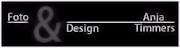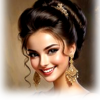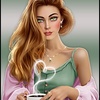-
Muguet porte bonheur
Muguet porte bonheur
Este tutorial foi escrito por Barbara de Venise
Son Site:
Nota da autora:
É estritamente proibido copiá-lo ou distribuí-lo no Web, Blogs ou Fóruns sem a sua autorização por escrito
Este tutorial foi criado com Corel PaintShop Pro 2020, Mas também pode ser feito com outras versões do PSP
Obrigado Barbara por o seu convite para traduzir os seus tutoriais
Traduzido com PSP 2019
Tutorial original AQUI
Versão conforme ao original:

A minha versão: tube pessoal
Cesto de flores desconhecido, obrigado!

Material a descarregar no site da autora
(remover as assinaturas dos tubes antes de os utilizar)
plugins:
I.C.NET software / Filters Unlimited 2.0 :
Filter Factory A / Tunnel Tile
&<Bkg Designer sf101> / Centripedal Tile
::::
Simple / Diamond
Alien Skin Eye Candy 5, Impact , Glass e Perspective shadow
Panta com, Jeans
Texture, Grain
Graphics plus, cross Shadow
MuR'as Meister , Perspective Tiling
Roteiro:
1
Cores originais:
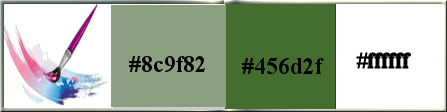
Cor 1, Foreground #8c9f82
Cor 2, Background #456d2f
Cor 3: branco
2
Ouvrir le canal Alpha muguet_porte_bonheur
Shift D para duplicar (Ou window/duplicate), fechar o original, continuar sobre a copia
Carregar a imagem fond
Edit/copy
*Sobre o seu trabalho: Selections / Select all
Edit/paste into selection
Remover a seleção (selections, select none)
Juntar uma nova layer (layers new raster layer)
Preencher de branco
Carregar o mask: masque 188_Masque_ForumChezVIoline
Layers, new mask layer, from image:
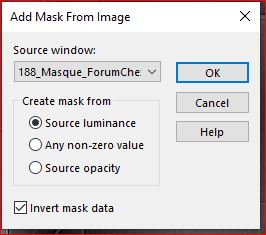
Layers, merge group
Adjust, sharpness, sharpen
Layers, properties, blend mode, soft light
3
Effects, Image effects, seamless tilling: setting Default
Effects 3 D , drop shadow / 1 / 1 / 60 / 30 / preto
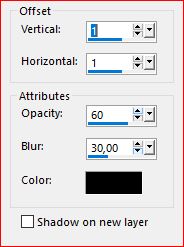
4
Effects , plugins: Simple / Diamond
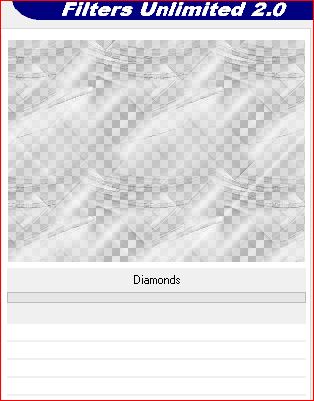
Adjust, sharpness, sharpen
Sobre a layer abaixo (fundo)
Selections, load a selection from alpha channel , Barbara1
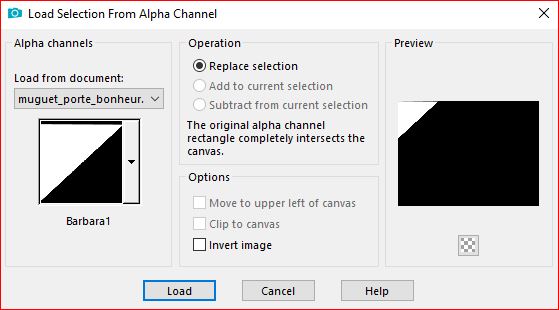
Selections, promote selection to layer
Layers, arrange, bring to top
Deixe a seleção ativa
Adjust, blur, gaussien, radius a 10
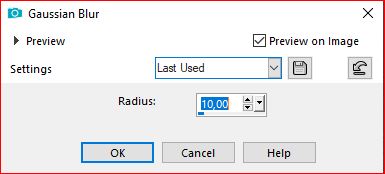
Effects, plugins: [I.C.NET Software] Filters Unlimited 2.0 / Filter Factory A / Tunnel Tile
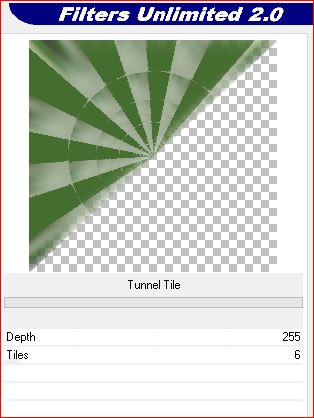
A proxima seleção, Substitui a anterior:
Selections, load a selection from alpha channel , Barbara2
4
Juntar uma nova layer
Preparar um gradient Foreground/background, linear:
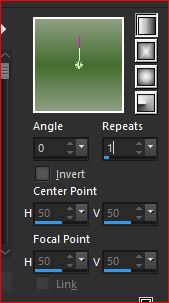
Preencher com o gradient
Effects, Art et Media , brush strokes:
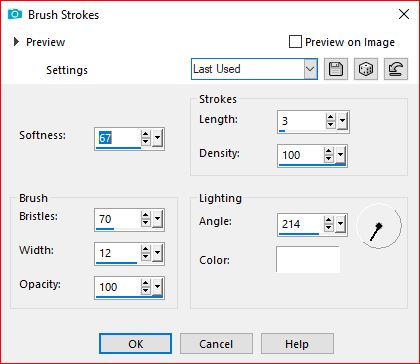
5
Effects, plugins: Alien Skin / Eye Candy 5, Impact, Glass
aplicar o Preset Glass_muguet_porte_bonheur
Basic se necessàrio
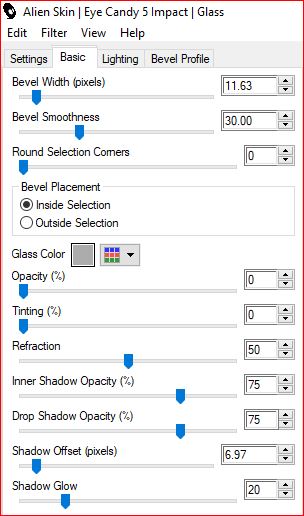
6
Remover a seleção
Layers, merge down
Image, Resize a 75%, all layers desmarcado
Colocar no canto superior esquerdo:
Objects, Align, top
Objects, Align left
Duplicar esta layer
Image, Mirror, Mirror horizontal
Layers, merge down
Duplicar esta layer
Image Mirror, Mirror vertical
Layers, merge down
Juntar uma nova layer
Selections, load a selection from alpha channel, Barbara3
Preencher com o gradient inicial (memorizado)
7
Effects, plugins: Penta.com, Jeans
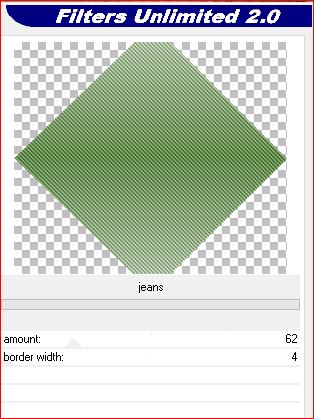
Selections, Modify, select the selection borders
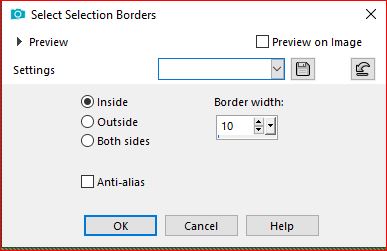
Effects 3 D , Inner bevel
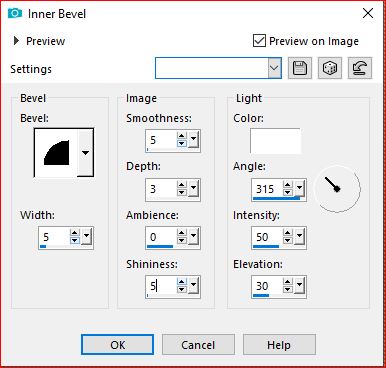
Adjust, sharpness, sharpen
Remover a seleção
Effects 3 D , drop shadow: 1 / 1 / 40 / 20 / preto
Juntar uma nova layer
Selections, load a selection from alpha channel, Barbara4
Preencher com o gradient inicial
8
Effects, plugins: Texture / Grain
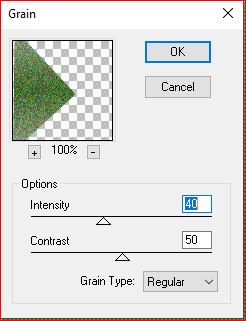
Remover a seleção
Effects 3 D , drop shadow: 0 / 0 / 80 / 5 / preto
Duplicar esta layer
Image , Resize a 80%, all layers desmarcado
Objects , Align, left
Layers, merge down
Duplicar esta layer
Image Mirror, Mirror horizontal
Merge down
Juntar uma nova layer
Selections, load a selection from alpha channel, Barbara5
Preencher com o gradient inicial
Carregar o misted
Edit/copy
*Sobre o seu trbalho: Edit, paste as a new layer, não mover
Adjust, sharpness, sharpen
9
Effects, plugins: Alien Skin Eye Candy 5, Impact, Perspective shadow:
aplicar o Preset Shadow-muguet_du_bonheur
Basic se necessàrio
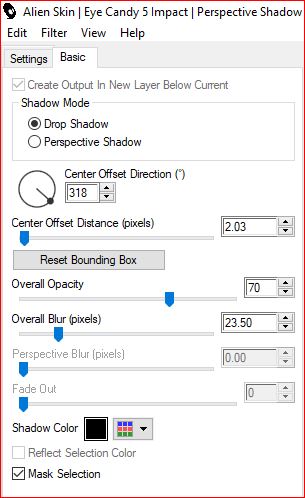
Remover a seleção
Carregar o le tube deco1, copy
*paste as a new layer
Ativar a pick tool (tecla K), colocar:
Position X 100 / Position Y 15
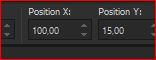
Letra M para desmarcar
Carregar o tube deco2, copy
* paste as a new layer
Ativar a pick tool (tecla K), colocar:
Position X 10 / Position Y 5
(M)
Layers, merge all (faltten)
Na paleta das layers, clica direita sobre a layer, promote background layer
Edition/copy
Image, Canvas Size:
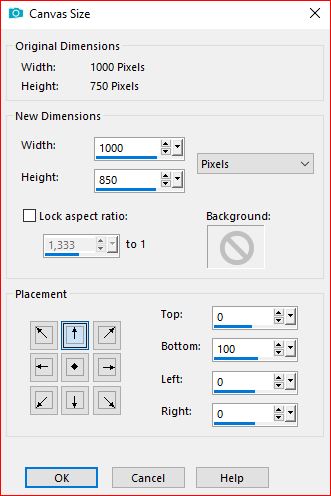
10
Ativar a magic tool, Tolerance 0 , feather a 0, Clica sobre a parte transparente
Edit/paste into selection (imagem memorizada)
Effects, plugins: MuRa's Fiters Meister / Perspective Tiling 1.1
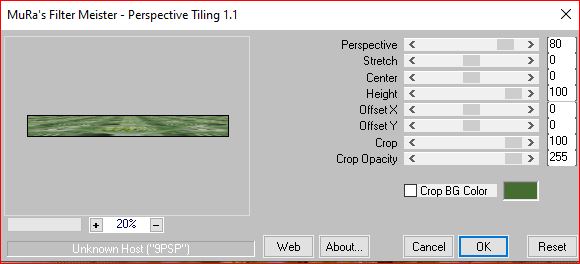
Effects , reflection effects: Rotating mirror
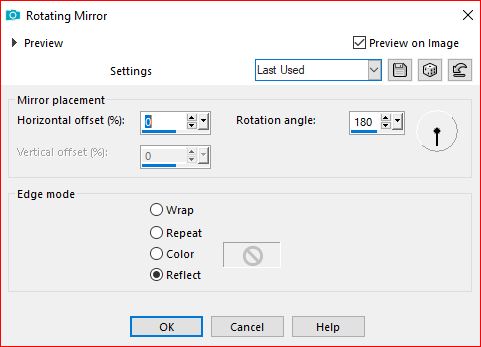
Adjust, sharpness, sharpen
Selections / Invert
Effects , plugins: Alien Skin Eye Candy 5, Impact, Perspective shadow:
aplicar o Preset Shadow-muguet_du_bonheur
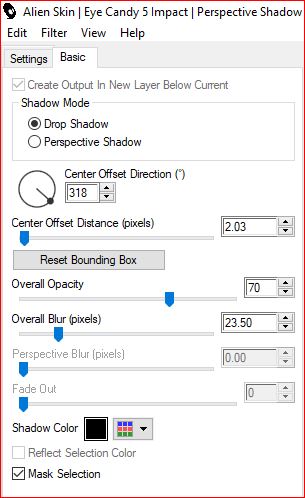
Remover a seleção
Layers, merge all (flatten)
11
Carregar o tube femme, copy
*paste as a new layer
Colocar em baixo à direita, ver o exemplo final
Aplicar uma drop shadow de sua escolha
Carregar o tube fillette, copy
*paste as a new layer
Colocar em baixo à esquerda , ver o exemplo final
Image, Add borders, symmetric:
1 pixel /Background
Edit/Copy
Image, Add borders, symmetric:
5 pixels / Foreground
1 pixel / Background
Select all
Image, Add borders, symmetric:
25 pixels / branco
Selections / Invert
Edit/paste into selection (imagem memorizada)
Adjust, blur, gaussien, radius a 10
Effects, plugins: Graphic plus, cross Shadow / como à abertura
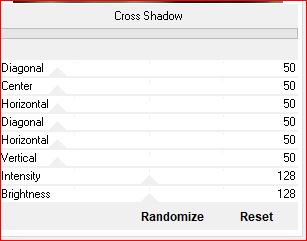
Effects, plugins: Filters Unlimited 2.0 , &<Bkg Designer sf101> / Centripedal Tile
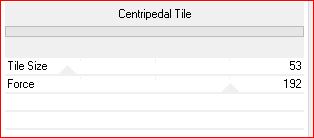
12
Effects 3 D, inner bevel, como antes, memorizado
Remover a seleção
Image, Add borders, symmetric:
1 pixel / Foreground
5 pixels / branco
5 pixels / Foreground
1 pixel / Background
Select all
Edit/copy
Image, Add borders, symmetric:
40 pixels / branco
Selections / Invert
Edition/paste into selection (imagem memorizada)
Adjust, blur, gaussien, radius a 10
Effects, plugins: Graphic plus, cross Shadow, como à abertura
13
Effects, plugins: AAA Frames / Texture Frame, como à abertura
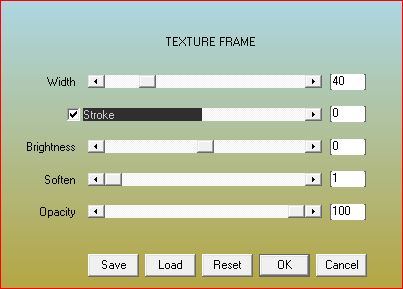
Selections / Invert
Effects 3 D drop shadow: 10 / 10 / 100 / 40 / preto
Repetir em negativo : -10/-10
Selections, Select all, Modify, contract de 15
Effects 3 D, drop shadow: 0 / 0 / 85 / 40 / preto
Edit/repeat drop shadow
Remover a seleção
Carregar o tube coins, copy
*paste as a new layer, não mover
Assinar e juntar o watermark da autora
Image, Add borders, symmetric: 1 pixel / Foreground
Image / Resize, width a 1000 pixels
Salve em JPG
Tradução por:
-
Commentaires
Inédits de ma conscience