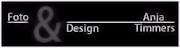-
Froid Hivernal (pt)
Froid Hivernal
Frio de inverno
Este tutorial é da autoria de Cloclo
Obrigado por a sua confiança e o seu pedido para a tradução dos seus tutoriais
Nota da Autora:
É estritamente proibido copiá-lo ou distribuí-lo na web, blogs, forum sem minha permissão por escrito.
Este tutorial foi realizado com Corel PaintShop pro 2020
Mas também pode ser realizado com outras versões PSP
traduzido com PSP ult. 2019
(se utilizar tubes com licença, não esqueça de a colocar sobre o seu trabalho)
Tutorial Original: AQUI
Versão conforme ao original:

A minha versão: personagem de Lady Valella, paisagem de Ilona, animaux de Riet, Obrigado!!

Material: a descarregar no site da autora
Plugins:
I.C.Net / Filters Unlimited 2.0:
&<Bkg Kaleidoscope/kaleidoscope 1
FunHouse/ Loom
Simple / Top Left Mirror
::::
AAA Frames/ Foto Frames
Carregar os tubes no seu PSP, remover as assinaturas / duplicar e fechar os originais
Cores originais:

Roteiro:
1
Foreground, cor 1 / Background, cor 2

Preparar um gradient, linear:

File/ New image, transparent, 1000 X 700 pixels

Preencher com o gradient
2
Effects, plugins:
<I.C.NET Software> Filters Unlimited 2.0 / &<Bkg Kaleidoscope> kaleidoscope 1

Simple / Diamonds

<I.C.NET Software> Filters / Unlimited 2.0 / FunHouse Loom

3
Effects , Image effects, seamless tilling: Default

Effects, plugins: Simple / Top Left Mirror

Layers, new raster layer (juntar uma nova layer)
Preencher com a cor 1
Carregar o maxk 0_7 c4d8_62 968894_XL
Layers, new mask layer, from image:

Effects , Edge effects, enhance more
Layers, merge group
4
Juntar uma nova layer
Preencher com a cor 1
Carregar o mask 0_1041f1_f6f72636_X5L
Layers, new mask layer, from image:

Effects , Edge effects, enhance
Layers, merge group
Duplicar esta layer
Layers, properties, blend mode soft light
Merge down
5
Ativar a layer do fundo das layers
Selections, load a selection from disk : cloclo

Selections, Promote selection to layer
Layers, Arrange, bring to top
Adjust, blur, gaussien / Radius a 35

Manter selecionado
Effects, Textures effects, weave: cor 1
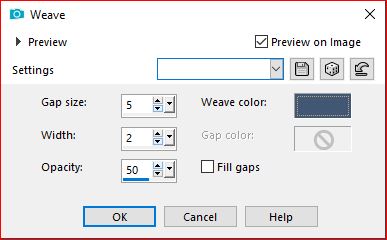
Carregar o tube misted_hiver
Edit/ copy
*Sobre o seu trabalho: Edit/ paste as a new layer
Selections / Invert
DELETE
Selections / Invert
Layers, merge down
Manter selecionado
Selections, Modify, select the selection borders:

Effects, Textures effects , tiles:

6
Effects 3D / Inner bevel:

Remover a seleção
Effects 3 D, drop shadow 3 / -3 / 80 / 25 , preto

7
Carregar o tube déco4, copy
*Paste as a new layer
colocar em baixo : Objects, Align, bottom
Ativar a pick tool (K)
Desça um pouco (+ ou - a 550)

M / Para desmarcar
8
Carregar o tube déco1 , copy
*paste as a new layer
Colocar no topo: Objects, Align, top (ver o exemplo final )
Carregar o tube déco2 , copy
*paste as a new layer, Não mover
Layers properties, blend mode Multiply
Carregar o tube déco3 / Enlever la signature
*paste as a new layer, Não mover
Carregar o tube déco5
*paste as a new layer
Objects / Align / top
Layers properties, blend mode Luminance (legacy)
9
Carregar o tube lapin, copy
*paste as a new layer, colocar em baixo à esquerda (Ver o resultado final)
Carregar o tube mulher "femme" , copy
*paste as a new layer, colocar bem à direita (Ver o resultado final)
Effects 3 D , drop shadow 0 / 0 / 60 / 30 , preto
Layers, merge all
Edit/copy
Carregar o ficheiro cadre Cloclo , tem a seleção ativa
sobre o mesmo, paste into selection (imagem memorizada)
Layers, new raster layer
Effects 3 D , cutout:

Remover a seleção
10
Selections, select all
Image, add borders, symmetric: 30 pixels / Cor 1
Selections, Invert
Preencher com o gradient initial
Effects, plugins:
Graphics plus , Cross Shadow , como à abertura

<I.C.NET Software> Filters / Unlimited 2.0 / &<Bkg Designer sf10III> SE Shiver

Effects, Edge effects, enhance more
Effects, plugins: AAA Frame / FOTO Frame:

Remover a seleção
Carregar o tube coins , remover a assinatura, copy
*paste as a new layer, não mover
Assinar et juntar o watermark da autora
Layers, merge all
Image, resize width a 1000 Pixels
Adjust, sharpness, unsharp mask, setting: soft
Salve em JPG
Tradução por:
Inédits de ma conscience