-
Sternchen Alexandra (eng)
Sternchen Alexandra
This tutorial is by Béa
Thank you Béa, for allowing me to translate your tutorial
This tutorial is protected by copyright
The material provided is protected by the authors of the tubes
It is prohibited to appropriate or modify the original and / or signatures.
Any dissemination without written authorization is prohibited.
Original Tutorial
Material On Here
You will need a female tube (preferably sitting one)
Plugins:
Ap Lines
Carolaine and Sensibility
Mura's Meister
Unlimited
My version, different colors,tube by Jeanne, vase by Nena Silva,Thanks!

Tutorial:
1.
original colors:
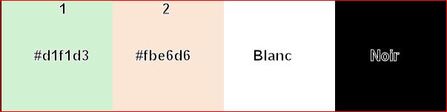

Color 1 #d1f1d3
Color 2 #fbe6d62.
Load the file Alpha_SternchenAlex
Window/duplicate
Close the original and work on the copy
3.
Load the woman tube
Edit/Copy
On your work: Sélections, Select all
Edit/paste into selection
Selections, select none4.
Adjust, Blur, radial:
Layers/duplicate
Image, Mirror, horizontal
Effects, Image effects, offset :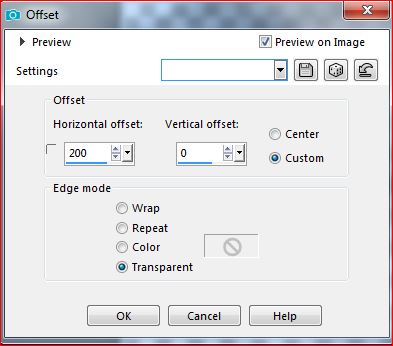
Layers, merge all
5.
Effects, Image effects, seamless tilling, setting: Default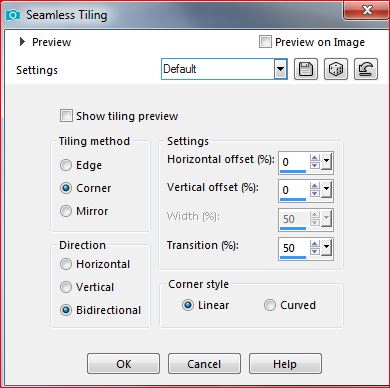
Adjust, blur, gaussien, radius at 30
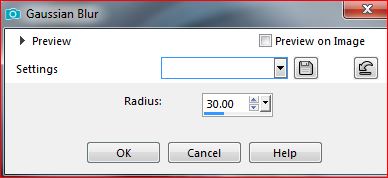
In the layers palette, right click on the layer, promote background layer (= raster 1)
6.
Layers, new raster layer
Fill in color 1Load the mask: Silvie_Mask_Abstract99L
Layers, new mask layers, from image:
Layers, merge group
Adjust, sharpness, sharpen
Layers/Duplicate
Image, Mirror, vertical
Layers, merge down7.
Layers, new raster layer
Selections, load a selection from alpha channel
load sélection 1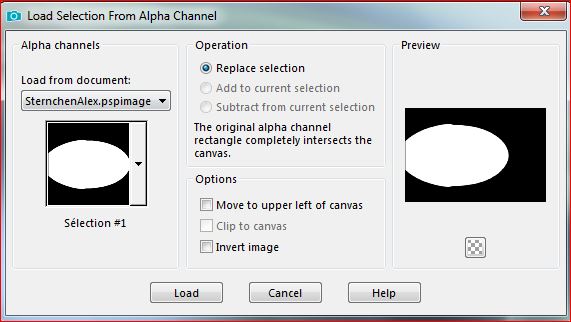
Load the landscape tube (by Mentali)
Edit/copy
On your work: paste into selection
Select none
Layers, arrange, move down
Layers, propreties, blend mode soft light
Adjust, sharpness, sharpen more
Edit/ Repeat sharpnness, sharpen more
8.
On the layer above
Selections, load a selection from alpha channel
Load sélection 2
Effects , plugins: Ap Lines - Silverlining
Select none
9.
On the Raster 1 layer, layers/duplicate
Stay on the copy , close layer Raster 1 (click on the eye)
Layer, merge visibles
Activate the selection tool "S Key" , custom selection:
Selections/ Invert
Selections , promote selection to layer
Effects, Textures effects, weave, in black :
Select none
10.
Image, Mirror, horizontal
Selections, load a selection from alpha channel
Load sélection 3
Promote selection to layer
Select noneImage, Mirror, horizontal
Merge down
Effects 3D drop shadow 0 / 0 / 75 / 25 black
Merge down11.
Image, resize at 85% all layers unshecked
Aplicar : Drop shadow, as before
Objects, Align, top,( to place it)Or
Pick tool ( K Key)
Position X 48
Position Y 0
(M Key)
12.
Activate and open the layer Raster 1 (visible eye)
Layers/Duplicate
Effects, plugins:Carolaine and Sensibility - CS-BRectangles , how to opening

Mura's Meister - Perspective tiling

3D drop shadow, as before
Blend mode: Overlay / or according to your colors13.
On the top layer
Layers, new raster layer
Fill in blackLoad the mask Silvie_Mask_Deco9PC
Layers, new mask layer from image
Merge group
Blend mode: soft light, Opacity at 65
Effects , Image effects, offset
Adjust, sharpness, sharpen more
Effects, Edge effects, ernhance more14.
Load the tube Deco, copy
On Raster 1
Paste as a new layer
15.Activate the top layer
Load the tube DecoFleur, copy
on your work: Paste as a new layer
Ativar a pick tool "K" , place it:
Position X 8
Poisition Y 126
(M)16.
Layers/Duplicate
Image, Mirror, horizontal
Merge down
Layers/Duplicate
Image, Mirror, vertical
Merge down
Effects 3D drop shadow 2 / 2 / 50 / 2 black
repetir a mesma drop shadow: in white17.
On the Raster 1Effects, plugins: Unlimited - Paper textures - papier kasy jeans

18.
Activate the top layer of layers
Load the tube Sparkles, copy
On your work: Paste as a new layer
Layers, arrange, move down19.
Copy the woman tube again
On your work: paste as a new layer
(Image/Resize if necessary, all layers unshecked)
place it: bottom right
Layers/duplicate
On the layer below (Original)
Adjust , Blur, gaussien, radius at 30
Blend Mode , Multiply
20.layers screenshot (original)

21.On the Raster 1, copy
Edit/paste as a new image, put it aside for later
22.
On your work
Image, Add borders, symmetric:
1 px White
1 px Black
5 px Color 1
1 px Black
5 px Color 2
1 px Black
10 px White
10 px Color 1
With the magic wand tool, select the last border (10 px color 1 )Effects, plugins:
Graphic Plus - Cross Shadow how to opening
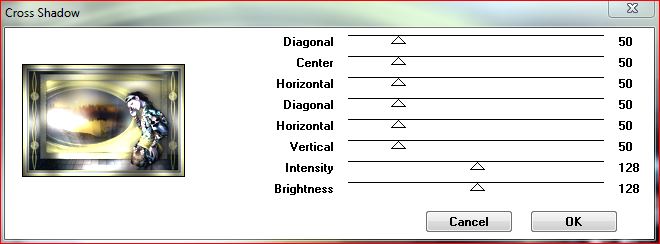
Ap Lines - Silverlining, dotty grid: as before
Effects, Edge effects, enhance more
Adjust, sharpness, sharpen more
Select none23.
Image, Add borders, symmetric:
25 px White
1 px Black
35 px White
24.Copy/paste as a new layer, the title ( titre)
Selections , Select all, float, defloat
Fill in black
Selections, modify, contract 1
Fill in white
Contract 2
Edit/copy/paste into selection: the raster copy 1 that you left aside
Select none
25.Load the tube (vase), copy
Paste as a new layer
Resize at 75% all layers unshecked
Put as about the example (in my case at the bottom left)
Duplicate
On the layer below:
Adjust, blur, gaussien, at 30
Blend Mode, Multiply26.
Add the author watermarkSign
27.
Image, Add borders, symmetric: 1 px Black
Resize, width at 950 px
Adjust, sharpness, unsharp mask, setting: softSave as jpeg
-
Commentaires
Inédits de ma conscience











