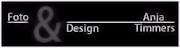-
Bonne Année 2023 (pt)
Bonne Année 2023

Este tutorial é da Autoria de Béa

Obrigada Béa, por me autorizar a traduzir o seu tutorial em português
Este tutorial é protegido por copyright
O material fornecido é protegido pelos autores dos tubes
É proibido de se apropriar ou modificar o original e/ou as assinaturas.
É proibido qualquer difusão sem autorização escrita.
Tutorial original: AQUI
Versão conforme ao original:

Material : AQUI
Plugins:
Flaming Pear - Unlimited - Ap Lines -
Carolaine and Sensibility - Mura's Seamless
Cores originais:

Cor 1 (amarelo): #f9ea9d, ou de sua escolha
Cor 2: Preto
1.
Carregar o ficheiro Alpha_BonneAnnee
Duplicar (Window/duplicate)
Fechar o original e trabalhar sobre a copia
2.
Preencher com a cor 1
carregar o tube mulher
(Remover as assinaturas dos tubes)
Edit/ Copy
Sobre o seu trabalho: layers new raster layer
Selections, Select all
Edit/ paste into selection
Selections, select none
Effects, image effects, seamless tilling, setting: Default
Adjust, blur, radial blur:
Layers, merge visibles
Effects, Edge effects, enhance more
3.Layers, new raster layer
Preparar e preencher com o seguinte gradient Linear:

4.
Carregar o mask NarahsMasks_1759
Ativar o seu trabalho: Layers, new mask layer from image:

Layers, merge group
Effects, plugins: Mura's Seamless , Emboss at alpha , como à abertura5.
Carregar o tube paisagem, copy
Sobre o seu trabalho: Sélections , load a selection from alpha channel, sélection 1: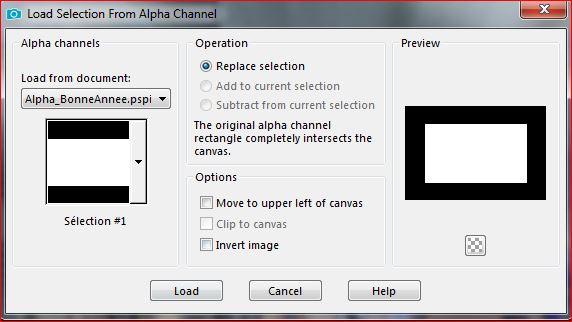
Edit/paste as a new layer
Image, Resize a 50% all layers desmarcado
Coma move tool, colocar a paisagem dentro da seleção , como gostar
Selections/ Invert
DELETE
Remover a seleção (selections/select none)6.
Layers, Arrange, move down
Sobre a layer acima (mask)
Effects 3D drop shadow 0 / 0 / 75 / 25 preto
Layers, merge down
Resize a 90% , all layers desmarcado7.
Sobre a layers merged
Effects , plugins: Unlimited - &<Bkg Designer sf10 II> PatchRing 01
Adjust, sharpness, sharpen
Effects, plugins: Simple: Pizza Slice Mirror
Effects, Reflection effects, rotating mirror :
8.
Continue sobre a layer merged
Sélections , load a selection from alpha channel, sélection 2
Selections, promote selection to layer
Effects, plugins: Carolaine and Sensibility - Cs-LDots:
Remover a seleção
9.Duplicar esta layer (layers/duplicate)
Image - Miroir horizontal
Effects 3D drop shadow, shadow on new layer marcado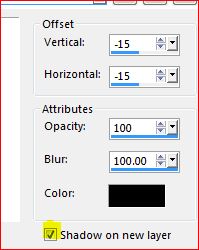
Sobre esta layer (shadow )
Effects , plugins: Ap Lines - Silverlining:
10.
Sobre a layer abaixo
Effects 3D drop shadow, shadow on new layer marcado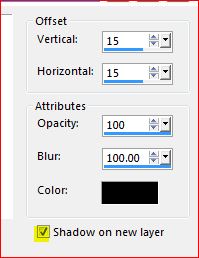
Effects , pluins: Ap Lines - Silverlining como antes
11.Sobre a layer merged
Selections, load a selection from alpha channel, sélection 3
Effects 3D drop shadow: 0 / 0 / 75 / 25 noir , shadow on new layer desmarcado
Remover a seleção
12.
No topo das layers
carregar o tube Stella_byclo, remover a assinatura
Ativar a ferramenta changer color,
dados :

o grandient encontra-se em Foreground , clica esquerda sobre o tube
Nota: pode ser que seu psp não leve em conta o gradiente mas sim a cor do primeiro plano
Edit/copy
Sobre o seu trabalho: paste as a new layer
Image, Resize a 35% , all layers desmarcado
Ativar a pick tool "letra K" , colocar
Position X 390
Position Y 10
Tecla M para remover a seleção
Effects 3D drop shadow, como antes
Adjust, sharpness, sharpen13.
Edit/copy special, copy merged
Edit/paste as a new layer
Effects , plugins: Mura's Meister - Perspective tiling:
Effects 3D drop shadow, como antes
14.Layers, New raster layer
Preencher com o gradient linear, com estes dados :
Carregar o mask NarahsMasks_1760
Layers, new mask layer, from image:

Layers, duplicate, 2 vezes (você obtém 3 vezes o mask)
Layers, merge group15.
Effects, Image effects, offset: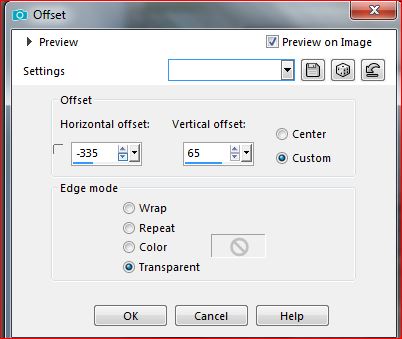
Duplicar esta layer
Image , Mirror, horizontal
Image, Mirror, vertical
Layers, merge down
Effects, plugins: Flaming pear, Flexify 2:
16.
Layers, Duplicate
Image, Mirror, horizontal
Layers, merge down
Effects, edge effects, enhance more
Effects 3D drop shadow, como antes17.
Ainda no topo das layers
Carregar Deco
Edit/Copy
* Paste as a new layer18.
Image, Add borders, symmetric:
2 px Cor 1
2 px preto
2 px Cor 1
Select all
Image, Add borders, symmetric: 10 px de qualquer cor
Selections/ Invert
Preencher com o gradient initial:
Adjust, Blur, gaussien blur, radius a 10
Effects, plugins: Graphic Plus, Cross Shadow , como à abertura
Remover a seleção19.
Image, Add borders, symmetric:
2 px preto
5 px Cor 1
2 px preto
Select all
Image, Add borders, symmetric 25 px, de qualquer cor
Selections/ Invert
Preencher com o gradient initial, como antes
Edit/Copy, de novo, a Deco
*Paste into selection
Effects, Edge effects, enhance more
Selections/ Invert
Effects 3D drop shadow, como antes
Select none20.
carregar o tube horloge d'Eugénia Clo
remover a assinatura
proceder com a ferramenta changer color, como antes, com o gradient em foreground, clica esquerda sobre o relógioEdit/Copy
* paste as a new layer
Resize a 75% , all layers desmarcado
Pick tool "K", colocar:
Position X 762
Position Y 235
( M)
Adjust, sharpness, sharpen more
Effects 3D drop shadow, como antes21.
Carregar o tube mulher, remover a assinatura
* paste as a new layerResize a 75% all layers desmarcado
colocar como sobre o exemplo final
Effects 3D drop shadow como antes
Adjust, sharpness, sharpen more (se necessàrio)
22.Carregar o tube titre
Edit/Copy
* paste as a new layer
Select all, float, defloat
Selections, modify, Contract de 3
preencher com o gradient initial
Remover a seleção
Adjust, sharpness, sharpen more
Effects 3D, drop shadow como antes23.
Assinar e juntar o watermark da autora24.
Image, Add borders, symmetric: de 1 px de Cor 1
Resize width a 950 pxAdjust, sharpness, unsharp mask:
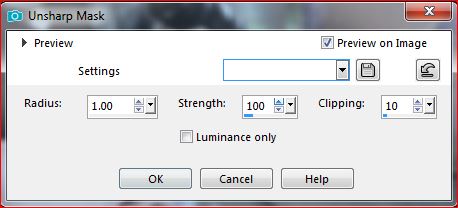
Salve em jpeg
Inédits de ma conscience